In IBM Case Manager Client, task that contains the rule step failed with error of The task failed because of the following error work performer exception which is written to the pesvr_system.log file during rule execution.
Problem Description:
CMExecute[1].int2vm13cmtosuser.FNTARGETDS_1 .ICM_RuleOperations.P8Admin [ TST_TESTCALCULATION: 93A2C03B20B4314BA02B16087B5BFD3F:Workflow: executeRule] FAILED.; Exception: java.lang.InterruptedException
at java.lang.Object.wait(Native Method)
at java.lang.Object.wait(Object.java:485)
at ilog.rules.res.xu.ruleset.internal.IlrRulesetProvider.getRuleset(IlrRulesetProvider.java:213)
at ilog.rules.res.xu.spi.IlrManagedXUConnection.createEngineManager(IlrManagedXUConnection.java:1443)
at ilog.rules.res.xu.spi.IlrManagedXUConnection.getEngineManager(IlrManagedXUConnection.java:1319)
at ilog.rules.res.xu.spi.IlrManagedXUConnection.getXURulesetArchiveInformation(IlrManagedXUConnection.java:1260)
at ilog.rules.res.xu.cci.IlrXUConnection.getXURulesetArchiveInformation(IlrXUConnection.java:466)
at ilog.rules.res.xu.cci.IlrXUInteraction.getRulesetInformation(IlrXUInteraction.java:561)
at ilog.rules.res.xu.cci.IlrXUInteraction.dispatchExecution(IlrXUInteraction.java:129)
The task failed because of the following error work performer exception: ilog/rules/bres/xu/event/llrErrorEvent
at ilog.rules.res.xu.cci.IlrXUInteraction.execute(IlrXUInteraction.java:253)
Problem Screenshot:
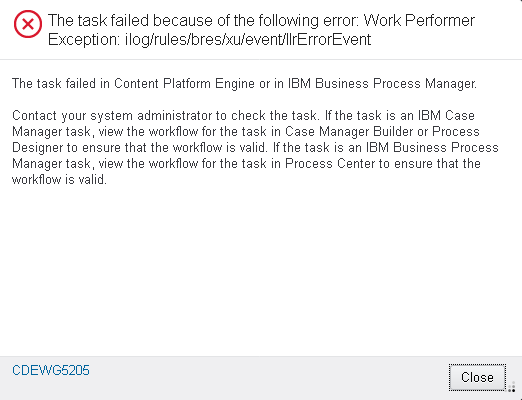
Solution:
This error occurred because rule steps might not run if the processing timeout value for the rules component queue is too low. The process timeout setting for the ICM_RuleOperations Component queue is too low. To resolve this problem, do the following accordingly:
- In Process Configuration Console (PCC), select the appropriate connection point.
- Click Component Queues > ICM_RuleOperations.
- In the Component Properties window, click the Adapter tab and modify the value of the Processing Timeout (ms) from 60000 to 1200000. Default timeout value is 60000 milliseconds.
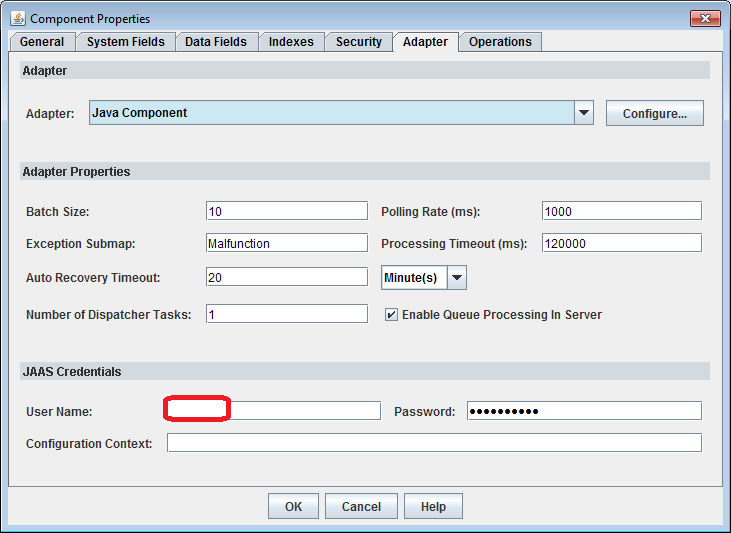
- Commit the changes.
- Try to create or run the task again in IBM Case Manager Client, it will be started and working fine. You will not see the error The task failed because of the following error work performer exception again.
Please visit the following tech notes for more detail:
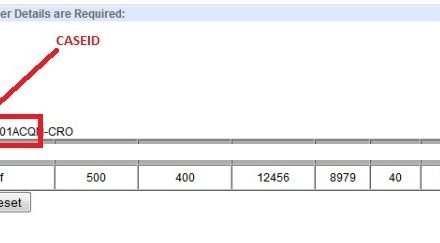
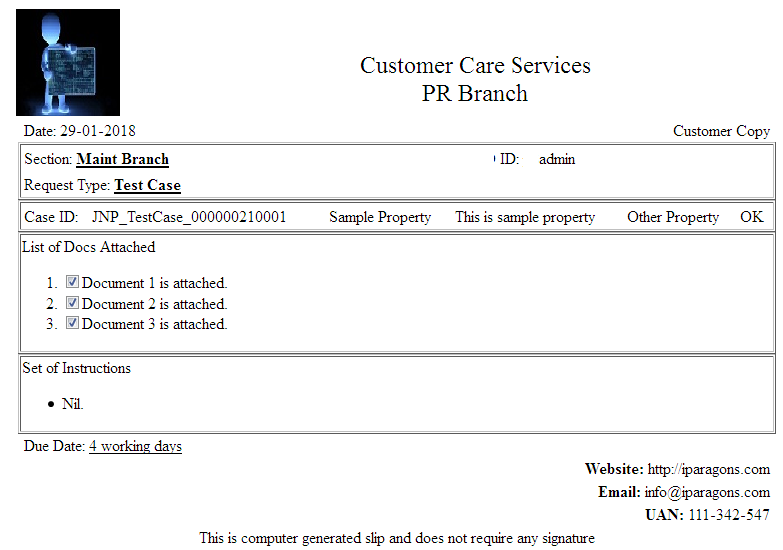
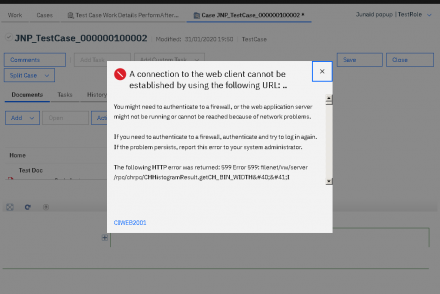
No Comments