JVM WebSphere Application Server heap size usage how can be monitored? So, here are few easy steps that can be performed to achieve this requirement:
- Create a file named as, showHeapSize.py and add the following code than save and exit:
serverJVM=AdminControl.completeObjectName(‘type=JVM,process=’ + sys.argv[0] + ‘,*’)
serverJVMObj=AdminControl.makeObjectName(serverJVM)
perf=AdminControl.completeObjectName(‘type=Perf,process=’ + sys.argv[0] + ‘,*’)
perfObj=AdminControl.makeObjectName(perf)
jvmObj=AdminControl.invoke_jmx(perfObj,’getStatsObject’,[serverJVMObj,java.lang.Boolean(‘false’)],[‘javax.management.ObjectName’,’java.lang.Boolean’])currentHeapsize=jvmObj.getStatistic(‘HeapSize’).getCurrent()
usedMemory=jvmObj.getStatistic(‘UsedMemory’).getCount()
usage=float(usedMemory)/float(currentHeapsize)*100print sys.argv[0] + “.> “+str(currentHeapsize)+”K .> “+str(usedMemory)+”K .> “+”Usage:%.2f” % usage+”%”
- Place the above file to directory /opt/jars/
- Create a new file named heap.sh, paste the below lines (modify according to your environment), and place to /opt/scripts/ directory.
echo “WAS Profile 1 Start”
/opt/WAS9/IBM/WebSphere/AppServer/bin/wsadmin.sh -lang jython -f /opt/jars/showHeapSize.py server1 -username wasadmin -password password;
echo “WAS Profile 1 End”
echo “WAS Profile 2 Start”
/opt/WAS9/IBM/WebSphere/AppServer/profiles/AppSrv02/bin/wsadmin.sh -lang jython -f /opt/jars/showHeapSize.py server1 -username wasadmin -password password;
echo “WAS Profile 2 End”
- Run the script from terminal. JVM websphere application server results will be displayed as mentioned below:
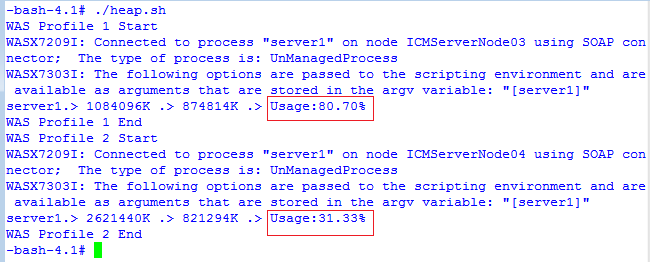
Download sample code here.
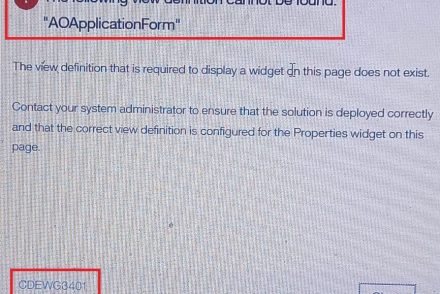
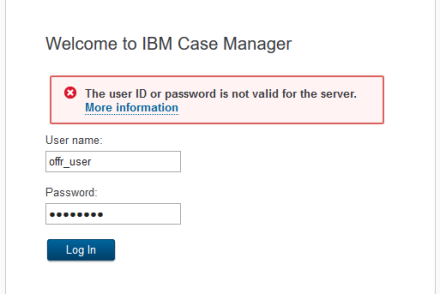
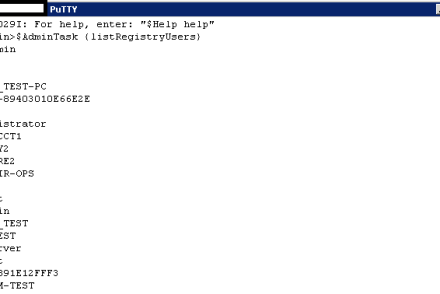
3 Comments
Thank you for the detailed scripts. Those worked perfectly.
Where can i find jars folder. In opt/ it is not available.
Hi Niranjan,
Its just an example. You can create your own folder where it is accessible either in /opt or somewhere else.