In many cases when you have some certain requirement in Case Work Details page with requirement to forward/assign the “icm.model.Case.caseIdentifier from a script adaptor” property value from a widget to another website widget or external webpage.
- First of all add website widget, rename it to some different on Case Work Details Page and wire its incoming event like;
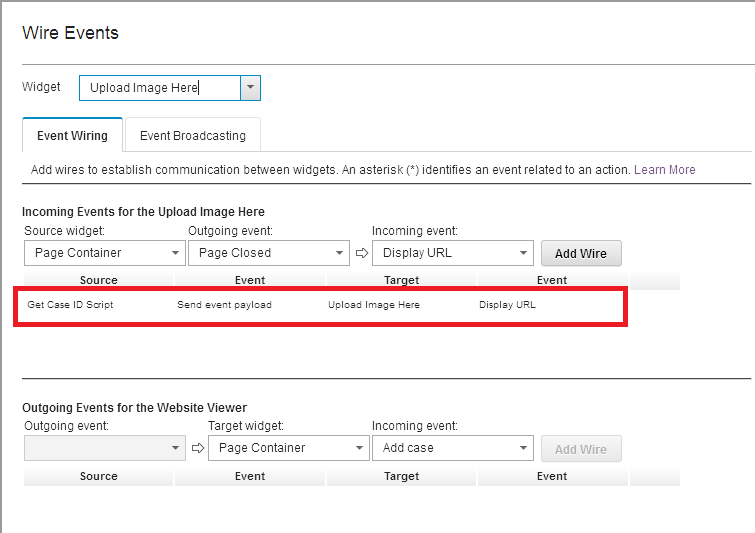
Solution to get caseidentifier from a script adaptor:
- Add hidden script adaptor on Case Work Details Page and add the following code (Modify as per your requirements):
console.log(“DEBUG-SampleScriptAdapter-ENTRY”);
var thisobj = this;
payload.workItemEditable.icmWorkItem.caseObject.retrieveCachedAttributes(
function(caseObject) {
console.log(“DEBUG-retrieveCachedAttributes-ENTRY”);
var caseID = caseObject.caseIdentifier;
console.log(“caseID: “+caseID);
var url = “http://icmserver.ibm.com/upload/upload.php?CASEID=”+caseID;
console.log(url);
thisobj.onBroadcastEvent(“icm.DisplayUrl”, url);
return url;
console.log(“DEBUG-retrieveCachedAttributes-EXIT”);
});
console.log(“DEBUG-SampleScriptAdapter-EXIT”);
// return payload;
- Wire its incoming and outgoing wiring as described below:
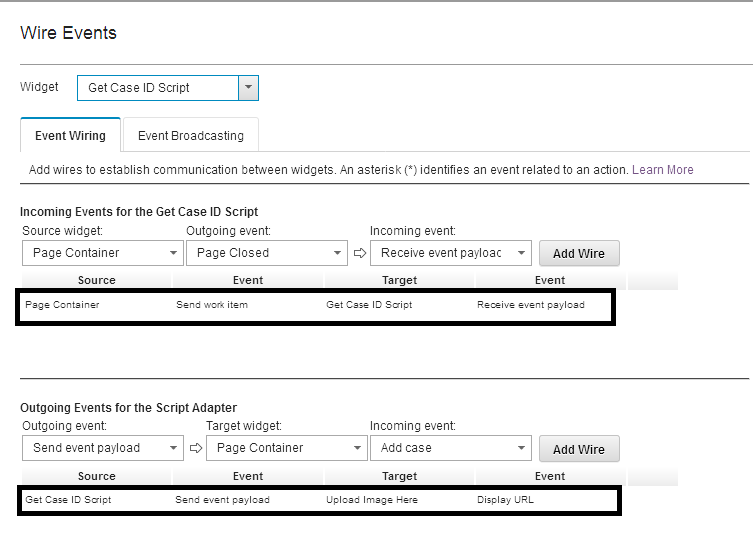
Once these changes made, caseidentifier will be pass/assigned to website widget and results will be displayed on that website widget. e.g.
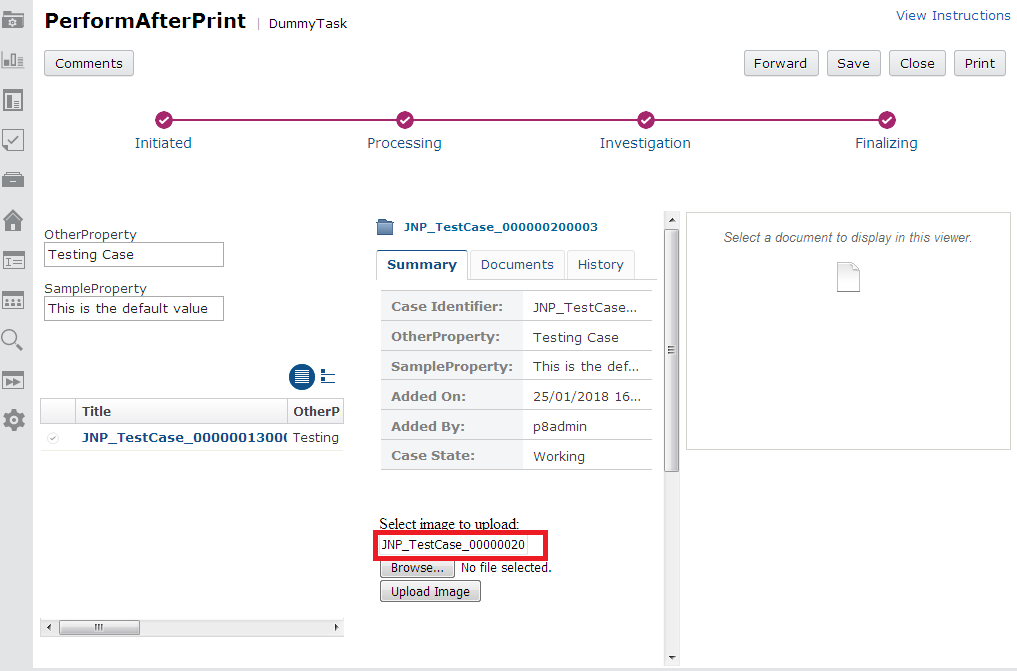
Note: this code is for both ICM 5.2.x and ICM 5.3.x. Complete details is mentioned on this tech note about case identifier https://www.ibm.com/docs/SSCTJ4_5.3.0/com.ibm.casemgmt.development.doc/acmdv119.htm
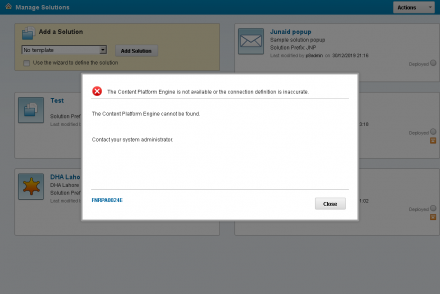
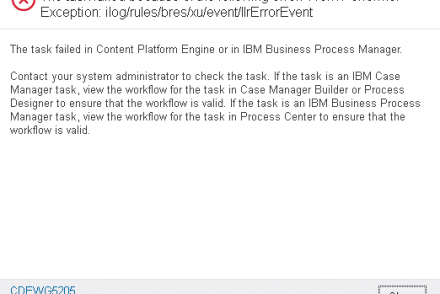
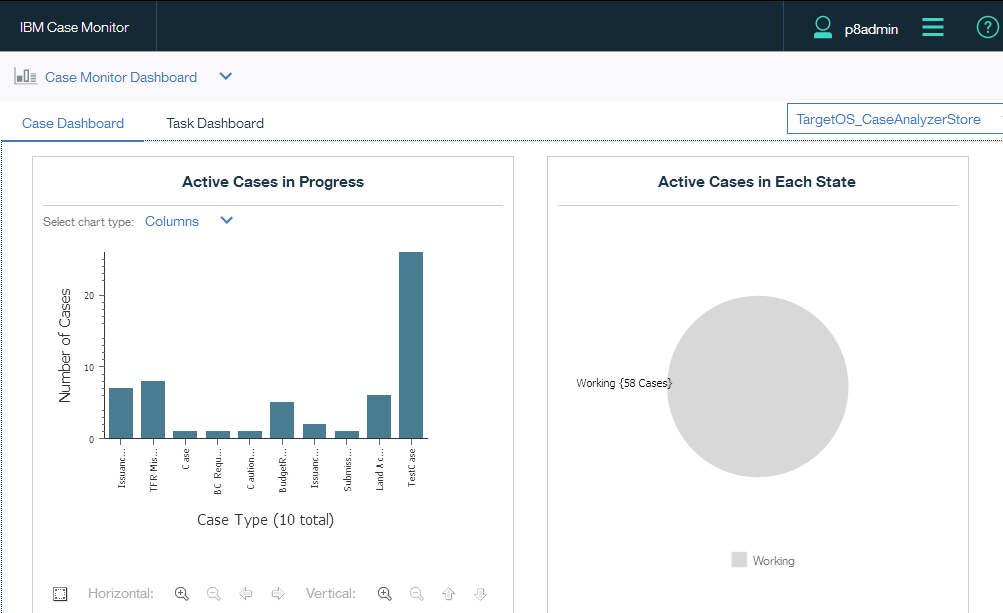
2 Comments
the same idea i’ve implemented using this code on case details page when user clicks on caseid from case information widget. Thanks for sharing.
Thanks for one’s marvelous post. I genuinely
achieved the same in my ICM 5.2 environment successfully.