After downloading and trying to install IBM Cognos Real Time Monitoring in gui or graphical mode, it generates error:
Cannot install Cognos BI using issetup on Linux. libXm.so.4 is missing
./issetup: error while loading shared libraries: libXm.so.4: cannot open shared object file: No such file or directory
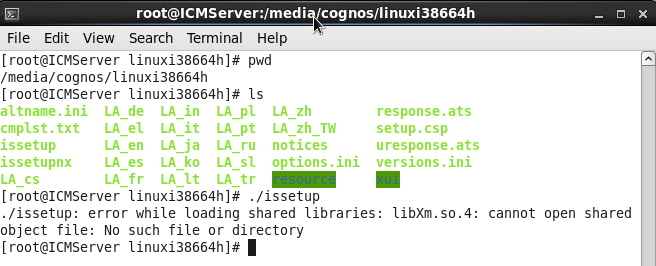
Environment:
- WebSphere Application Server (WAS) 9.0.0.7
- Cognos Real Time Monitoring (RTM) 10.2.1
- Case Manager (ICM) 5.3.3.5
- Oracle 11g 11.2.2.0.1
Solution:
For Cognos 10.2, you must install both the 32-bit and 64-bit OpenMotif packages.
- openmotif.x86_64 (RHEL)
- openmotif.i686 (RHEL6)
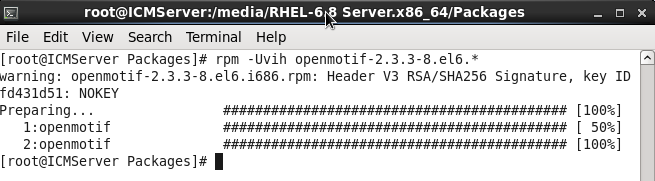
- Run issetup command again.
- Installer will be prompted properly without any error as demonstrated in below screenshot:
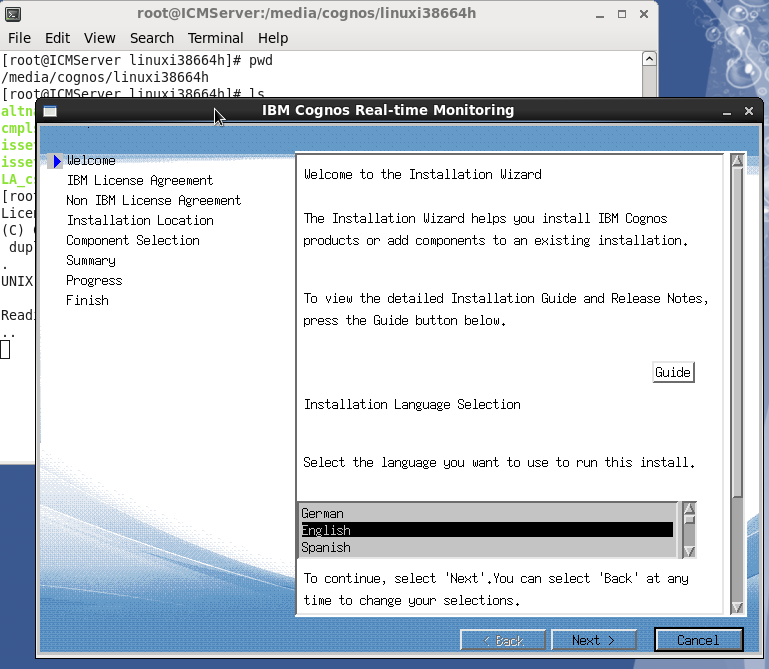
For more details, please visit these tech notes:
- https://www.ibm.com/support/pages/cannot-install-cognos-bi-using-issetup-linux-libxmso4-missing
- https://www.ibm.com/support/pages/node/611899
1 Comment
Great read! Thank you for such useful insights.