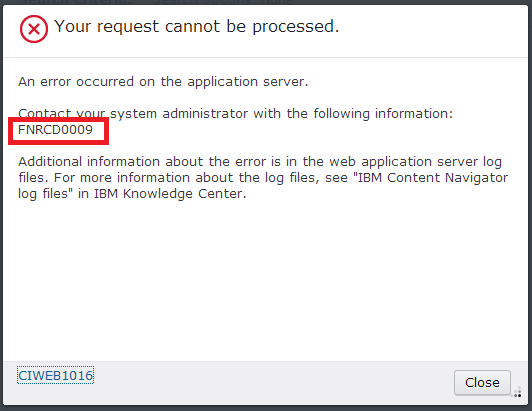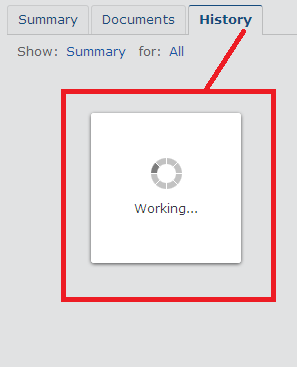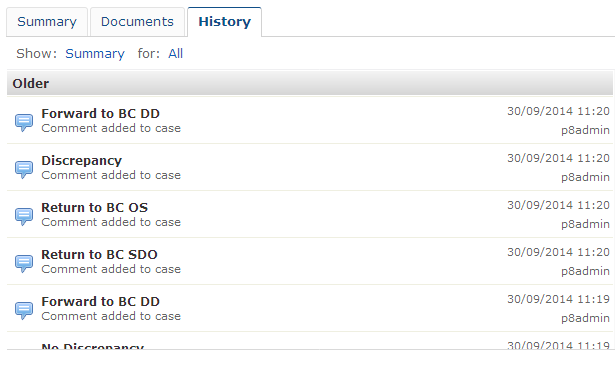Get content event Filenet can fetch information about the users how many time(s) they view particular document(s).
Following are the steps to achieve this:
- Logon to ACCE Console.
- Go to Target Object Store, Data Design, Document Class, and click on particular class where you want to enable document view audit log.
- Click on Audit Definition tab. Crate a new one, select Get Content Event from drop down and save and apply as mentioned below:
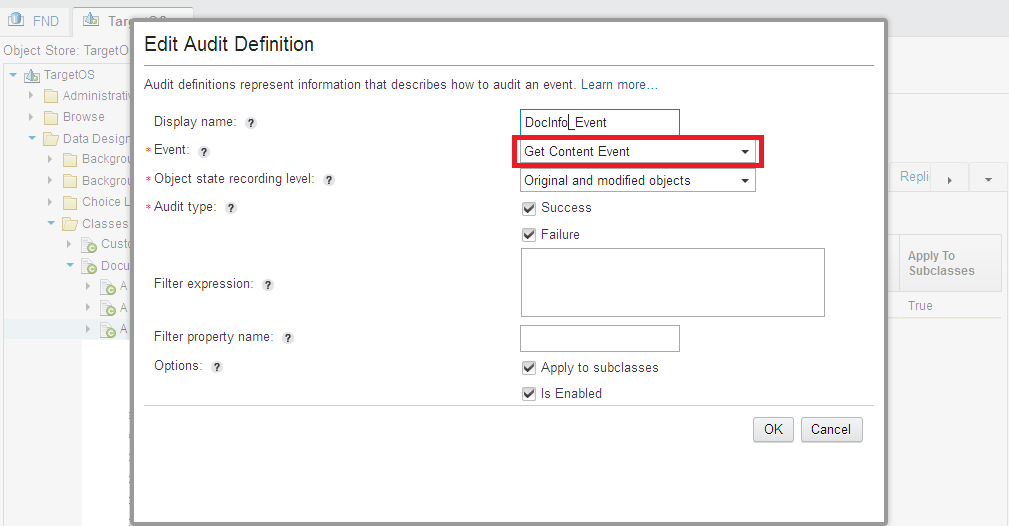
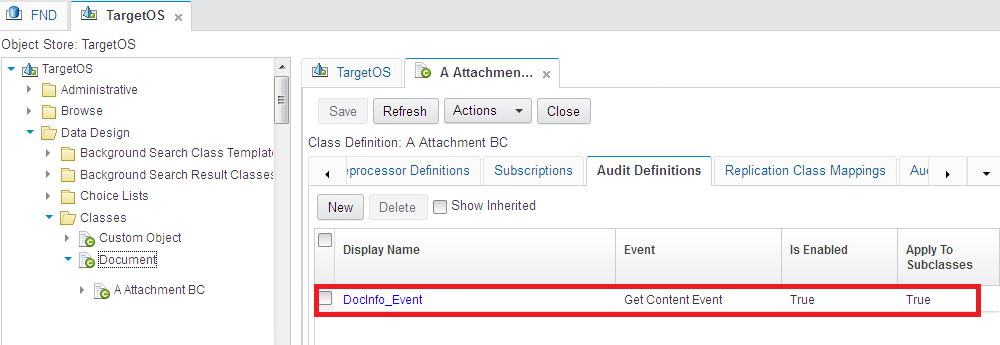
Now let suppose the user who has rights to view document on that particular document class and he or she viewed document in IBM Case manager Client like;
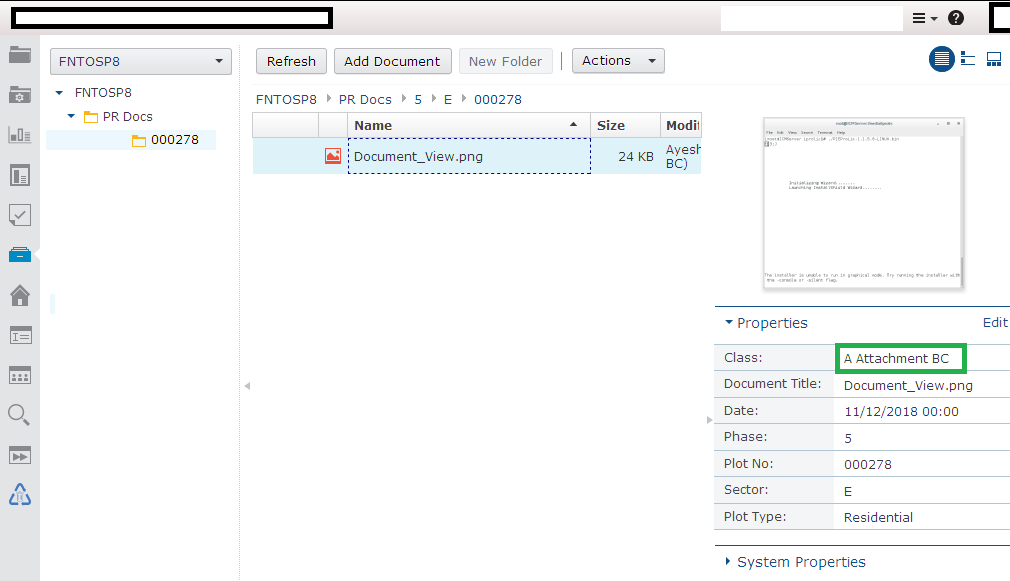
Once done, when user view the document as you enabled audit definition on document class information will be captured in EVENT table in Target Object Store schema. You can simply query and check the results by using the following:
SELECT DISTINCT e.modify_user,trunc(e.modify_date) modify_Date,d.u1708_documenttitle
FROM EVENT e, DOCVERSION d
WHERE e.source_object_id=d.object_id
AND TRUNC(e.modify_date)=(SELECT TO_CHAR(SYSDATE,’DD-MON-YY’) FROM DUAL)
ORDER BY modify_user ASC;
To examine the audit log, you will see the get content event filenet results by query in target os schema in database:
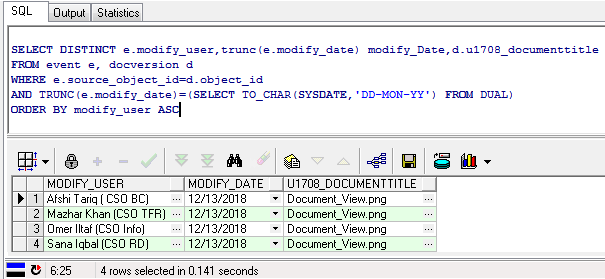
Furthermore, you can also create a search template to view audit log results.
- Create a search in the administration console: In the domain navigation pane, click the object store. In the object store navigation pane, click the Search folder.
- Refine your search criteria In the Simple Search tab: Select Event for the value of Select from table. ( i cannot find this) Select the columns and set other search options as needed.
- Click Search. The results are displayed on the Search Results tab.