Case history tab is slow sometimes in case management software (ICM), when viewing the History tab in the Case Information widget in IBM Case Manager Client, if the case has a large number of case history records associated with it and the Event table in Content Engine has a large number of records, the views might load very slowly. Sometimes the following timeout error occurs, with very slow responses:
The case history is unavailable because of the following error: timeout exceeded (CDEWG5206E).
Problem
Open a case in the IBM Case Manager Client and click to the History tab in the Case Information widget. As you change the views, such as “Show Summary/All” and “for All/Case/Comments/etc.”, they load very slowly, for example, nearly in one minute. Below is the screenshot of problem description:
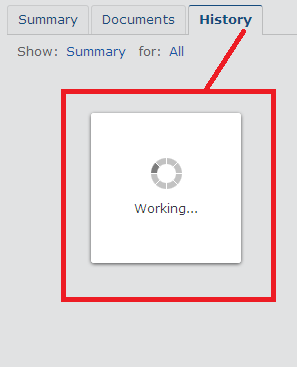
Cause
The information displayed on the History tab is stored in the Event table in the Content Engine database. The Event table index might not have been updated or configured to fit your environment needs. This causes a database performance problem.
Environment
- ICM 5.1.1.x / 5.2.1.x ? 5.3.x
- WAS 7.x / WAS 8.x
- CPE 5.1.x / 5.2.x
Solution
- Stop IBM FileNet P8 Services.
- In the Content Engine Platform database (Target OS Schema), create one new index with the following definition:
DB2:
CREATE UNIQUE INDEX I_CASE_FOLDER
ON db2admin.EVENT (U88E7_CMACMCASEFOLDER ASC, AUDIT_SEQUENCE DESC)
INCLUDE (OBJECT_CLASS_ID, SOURCE_OBJECT_CLASS_ID, HOME_ID)
COMPRESS NO ALLOW REVERSE SCANS
Oracle:
CREATE INDEX I_CASE_FOLDER ON EVENT
(U88E7_CMACMCASEFOLDER ASC, AUDIT_SEQUENCE ,OBJECT_CLASS_ID, SOURCE_OBJECT_CLASS_ID, HOME_ID)
LOGGING
TABLESPACE USERS
PCTFREE 10
INITRANS 2
MAXTRANS 255
STORAGE (
INITIAL 64K
NEXT 1M
MINEXTENTS 1
MAXEXTENTS UNLIMITED
PCTINCREASE 0
BUFFER_POOL DEFAULT
)
COMPRESS REVERSE ;
- Once done. Start IBM FileNet P8 Services.
- Test ICM Client and click on history tab in Case Information Widget again. Now there will be no delay and Case History will be shown timely as mentioned below:
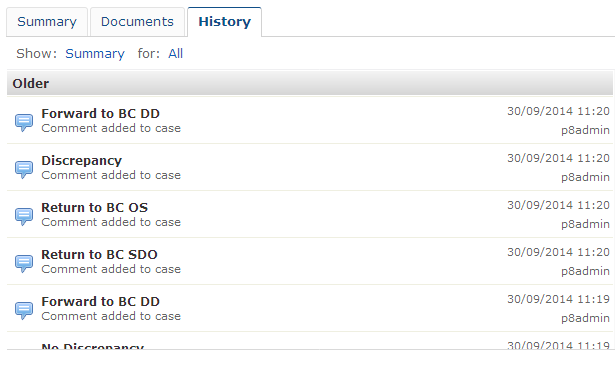
For further details, please visit this tech note http://www-01.ibm.com/support/docview.wss?uid=swg21587662
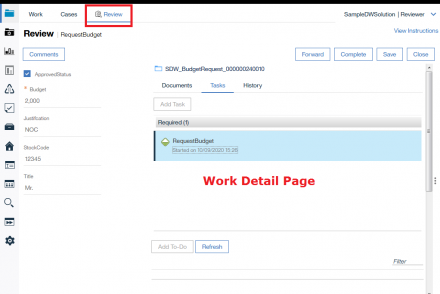
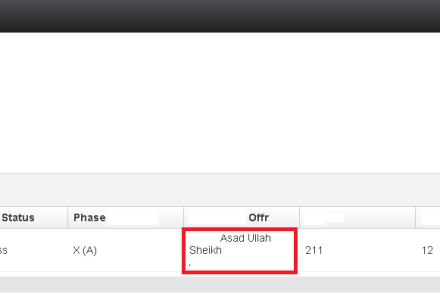
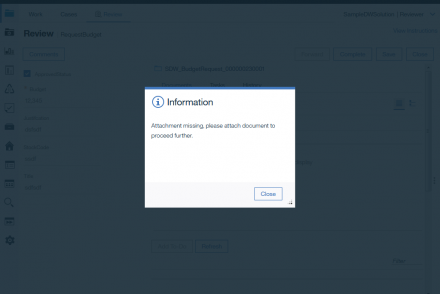
No Comments