FNRPA0024E The Content Platform Engine is not available or the connection definition is inaccurate error generated in filenet p8 when logon into Case Manager Builder. As described in below screenshot:
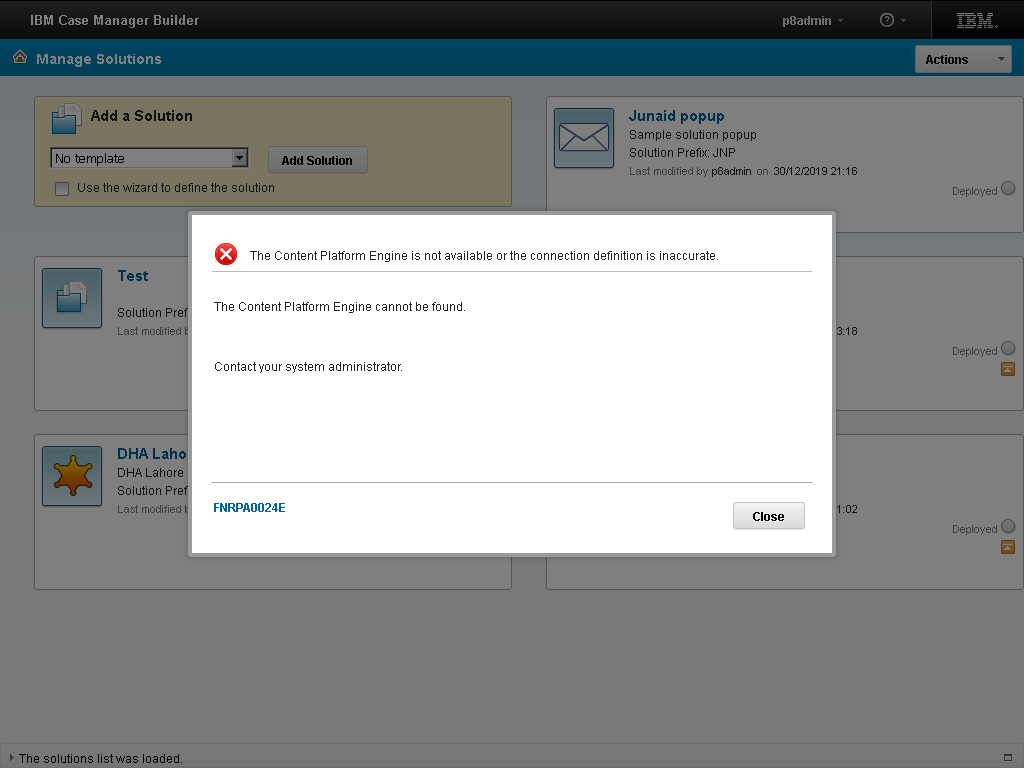
Here is the error description in systemout.log file:
[1/12/20 19:40:24:312 PKT] 0000001f handler E com.ibm.casemgmt.intgimpl.messages.CaseMgmtLogger error FNRPA0024E The Content Platform Engine is not available or the connection definition is inaccurate.
com.ibm.casemgmt.api.exception.CaseMgmtException: fnrpa0024 the content platform engine is not available or the connection definition is inaccurate.
at com.ibm.casemgmt.api.exception.CaseMgmtException.createException(CaseMgmtException.java:112)
at com.ibm.casemgmt.api.exception.CaseMgmtException.access$1800(CaseMgmtException.java:62)
at com.ibm.casemgmt.api.exception.CaseMgmtException$ClassBridgeImpl.createException(CaseMgmtException.java:457)
at com.ibm.casemgmt.api.context.BaseVWSessionCache.getVWSession(BaseVWSessionCache.java:80)
at com.ibm.casemgmt.api.admin.ConnectionDefinition.loadIfNecessaryAndGetVWSession(ConnectionDefinition.java:126)
at com.ibm.casemgmt.api.admin.ConnectionDefinition.getTargetObjectStoreReference(ConnectionDefinition.java:139)
at com.ibm.casemgmt.rest.handlers.RetrieveSolutionListHandler.onGet(RetrieveSolutionListHandler.java:121)
at com.ibm.casemgmt.rest.ACMRESTServlet.doMethod(ACMRESTServlet.java:386)
at com.ibm.casemgmt.rest.ACMRESTServlet.doGet(ACMRESTServlet.java:240)
at javax.servlet.http.HttpServlet.service(HttpServlet.java:718)
at javax.servlet.http.HttpServlet.service(HttpServlet.java:831)
at com.ibm.ws.webcontainer.servlet.ServletWrapper.service(ServletWrapper.java:1657)
at com.ibm.ws.webcontainer.servlet.ServletWrapper.service(ServletWrapper.java:1597)
at com.ibm.ws.webcontainer.filter.WebAppFilterChain.doFilter(WebAppFilterChain.java:104)
at com.ibm.ws.webcontainer.filter.WebAppFilterChain._doFilter(WebAppFilterChain.java:77)
at com.ibm.ws.webcontainer.filter.WebAppFilterManager.doFilter(WebAppFilterManager.java:908)
at com.ibm.ws.webcontainer.servlet.ServletWrapper.handleRequest(ServletWrapper.java:934)
at com.ibm.ws.webcontainer.servlet.ServletWrapper.handleRequest(ServletWrapper.java:502)
at com.ibm.ws.webcontainer.servlet.ServletWrapperImpl.handleRequest(ServletWrapperImpl.java:181)
at com.ibm.ws.webcontainer.servlet.CacheServletWrapper.handleRequest(CacheServletWrapper.java:91)
at com.ibm.ws.webcontainer.WebContainer.handleRequest(WebContainer.java:864)
at com.ibm.ws.webcontainer.WSWebContainer.handleRequest(WSWebContainer.java:1592)
at com.ibm.ws.webcontainer.channel.WCChannelLink.ready(WCChannelLink.java:186)
at com.ibm.ws.http.channel.inbound.impl.HttpInboundLink.handleDiscrimination(HttpInboundLink.java:452)
at com.ibm.ws.http.channel.inbound.impl.HttpInboundLink.handleNewRequest(HttpInboundLink.java:511)
at com.ibm.ws.http.channel.inbound.impl.HttpInboundLink.processRequest(HttpInboundLink.java:305)
at com.ibm.ws.http.channel.inbound.impl.HttpICLReadCallback.complete(HttpICLReadCallback.java:83)
at com.ibm.ws.tcp.channel.impl.AioReadCompletionListener.futureCompleted(AioReadCompletionListener.java:165)
at com.ibm.io.async.AbstractAsyncFuture.invokeCallback(AbstractAsyncFuture.java:217)
at com.ibm.io.async.AsyncChannelFuture.fireCompletionActions(AsyncChannelFuture.java:161)
at com.ibm.io.async.AsyncFuture.completed(AsyncFuture.java:138)
at com.ibm.io.async.ResultHandler.complete(ResultHandler.java:204)
at com.ibm.io.async.ResultHandler.runEventProcessingLoop(ResultHandler.java:775)
at com.ibm.io.async.ResultHandler$2.run(ResultHandler.java:905)
at com.ibm.ws.util.ThreadPool$Worker.run(ThreadPool.java:1613)
Caused by: The Web Application id 11 is reserved
at filenet.vw.api.VWSession.setDefaultWebApplication(VWSession.java:3711)
at com.ibm.casemgmt.api.context.BaseVWSessionCache.getVWSession(BaseVWSessionCache.java:69)
… 31 more
I’ve also tried IBM Tech note to resolve the problem, but in my environment it didn’t work. https://www.ibm.com/support/pages/fnrpa0024e-content-platform-engine-not-available-or-connection-definition-inaccurate-error-generated-when-logging-case-manager-case-builder
Environment:
- WebSphere Application Server 7.0.0.23
- Content Platform Engine 5.2.1.7
- Workplace XT 1.1.5.2
- Content Navigator 2.0.3.7
- Case Manager 5.2.1.7
Basically, I was upgrading whole IBM FileNet P8 environment to 5.2.1. All components were successfully upgraded to their updated state but in last step, when tried to upgrade solutions in IBM Case Manager Builder, exception occurred, “FNRPA0024E The Content Platform Engine is not available or the connection definition is inaccurate”.
Solution:
After enabling the classloader trace in WAS as described on https://www.ibm.com/support/pages/mustgather-classloader-problems-websphere-application-server and reproduced the problem again.
- Enable and collect Application Server traces with the following trace string:
com.ibm.ws.classloader.*=all - Enable Java™ Virtual Machine (JVM) classloader traces through the Admin console as mentioned:
- Select Servers, choose Application servers and select the server you want to configure.
- In the Server Infrastructure section, open Java and Process Management and selectProcess Definition.
- Under Additional Properties, select Java Virtual Machine.
- Check the Verbose class loading checkbox.
- Add the following string to the Generic JVM arguments field:
-Dws.ext.debug=true -Dws.osgi.debug - Click OK.
- Save the changes. Restart the server.
In trace.log file pointed that jace.jar, pe.jar. pe3pt.jar, and json4j_apache.jar files are mismatched version in WebShpere Application server /lib/ directory from deployed CaseBuilder.war/WEB-INF/lib/ folder.
- Stop the WAS JVM where ICM / ICN deployed.
- Copy the jace.jar, pe.jar. pe3pt.jar, and json4j_apache.jar following files from deployed Case Builder path: /opt/IBM/WebSphere/AppServer/profiles/AppSrv02/installedApps/acmNode02Cell/CaseBuilder.ear/CaseBuilder.war/WEB-INF/lib/
- Paste or replace these files on path: /opt/IBM/WebSphere/AppServer/lib/
- Clear the /tmp /wstemp directories under the WAS.
- Start the WAS JVM where ICM / ICN deployed.
Hope so, problem will be resolved and user can logging into IBM Case Builder successfully.
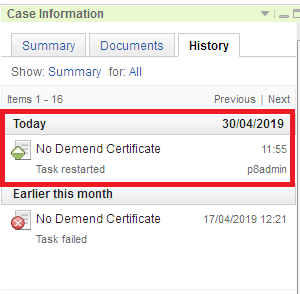
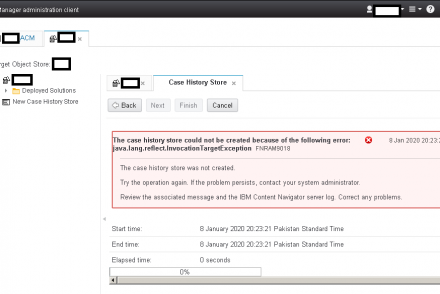
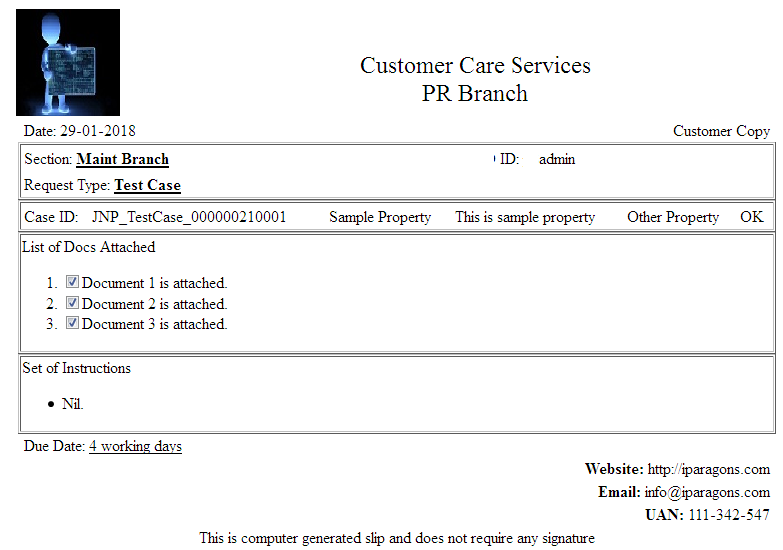
No Comments