The solution cannot be retrieved, possibly because it is not a version 5.2 solution error is generated in IBM FileNet WorkplaceXT when trying to open Process Designer. or trying to edit solution’s case type.
Cause:
- The error occurs after Case Manager is upgraded from a previous version.
- Case Manager Builder is configured to invoke Process Designer from Workplace XT.
- The Workplace XT configuration has not been updated with the new version of the ICMSolutionEdit.jar file.
Environment:
ICM 5.2.x / 5.3.x
WorkplaceXT 1.1.5.2
Solution:
For the Workplace XT instance in a development pr production environment, additional configuration is required. These changes apply to the instance of Workplace XT that is used by Case Manager Builder.
To configure Workplace XT properly for editing solution in Process Designer for a development pr production environment, perform the following steps one by one:
- On the IBM Case Manager server, navigate to the CaseManagement/WorkplaceXTConfig directory.
- Copy the following files:
- ICMSolutionEdit.jar
- jaxb-api.jar
- jaxb-impl.jar
- weblogic.xml (only for WebLogic Server environments)
- weblogic-application.xml (only for WebLogic Server environments)
3. On the Workplace XT server, navigate to WebClient/WorkplaceXT/WEB-INF/lib directory.
4. Paste the following files in the directory:
- ICMSolutionEdit.jar
- jaxb-api.jar
- jaxb-impl.jar
5. For WebLogic Server systems, navigate to the WebClient/WorkplaceXT/WEB-INF directory and paste the copy of the weblogic.xml file into the directory.
6. For WebLogic Server systems, navigate to the WebClient/deploy/META-INF directory and paste the copy of the weblogic-application.xml file into the directory.
7. You must manually redeploy Workplace XT on the web application server.
8. Restart web application server and again try to open solution from IBM FileNet WorkplaceXT Process Designer, IT will, work properly and you will never be prompted again of “The solution cannot be retrieved, possibly because it is not a version 5.2 solution error is generated in Case Manager Builder when trying to open Process Designer”. Here is the screenshot once it will be successful.
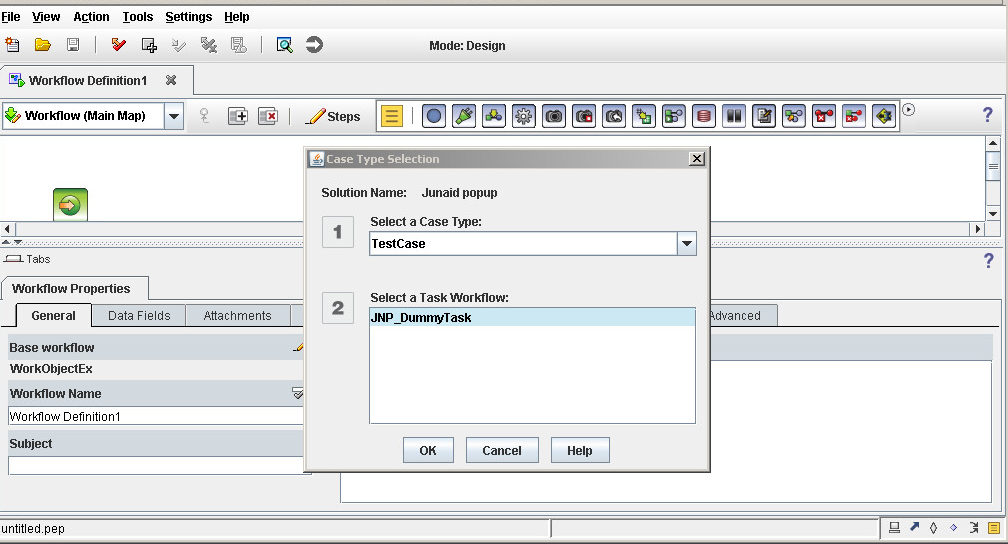
For further details please visit the following IBM recommended knowledge center or tech notes:
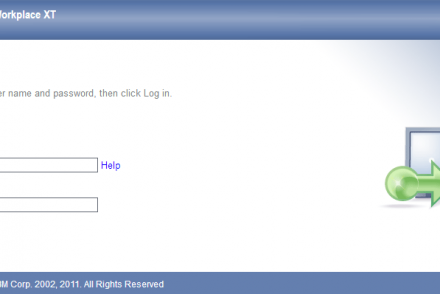
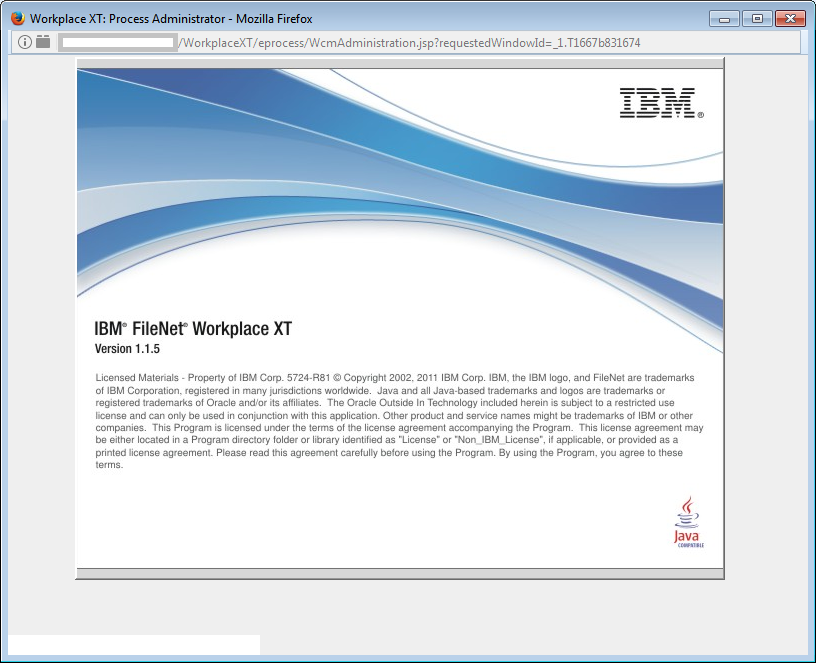
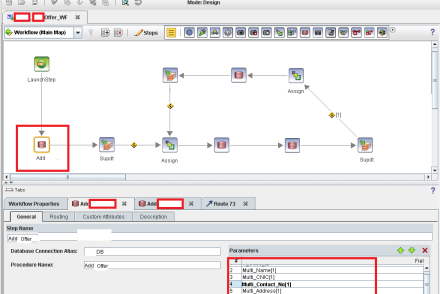
No Comments