The solution cannot be retrieved exception when open solution in process designer. When a user tries to open and edit an IBM Case Manager V5.3.3 solution with Process Designer, the solution will not open and the following error will be logged in the application server logs:
SystemOut O CIWEB.CPEAppletsPlugin Error: [p8admin(unknown) @ xx.x.xxx.xxx] com.ibm.ecm.cpea.CPEApplets.CPEAppletListenerPluginService.execute()
The solution cannot be retrieved, possibly because it is not a version 18.0 solution.
If this solution is not at the version 18.0 level, it must be upgraded before you can open it in Process Designer.
Upgrade the solution to the version 18.0 level by using Case Builder and then try again to open the solution in Process Designer.
Here is the screenshot of problem description:
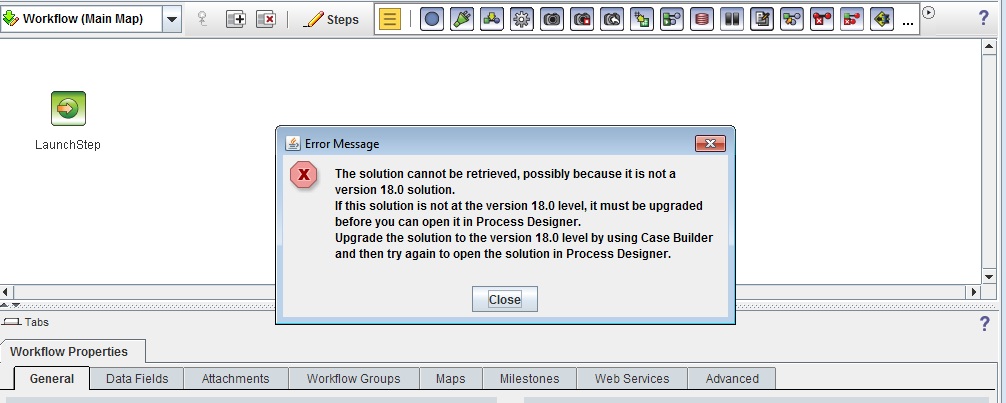
Environment:
- ICN 3.0.3 IF004
- ICN v3.0.4
- ICM 5.3.3
Solution:
To resolve the solution cannot be retrieved error permanently in IBM Content Navigator (ICN) v3.0.3, apply ICN 3.0.3-IF005, as the problem has been corrected.
For ICN v3.0.x or v3.0.4-IF001, the problem can be resolved by replacing the ICMSolutionEdit.jar shipped with IBM Content Navigator with the one that is shipped with IBM Case Manager.
Copy the ICMSolutionEdit.jar from the Case Manager install directory:
\CaseManagement\WorkplaceXTConfig
into the following Navigator install directory:
\ECMClient\configure\explodedformat\navigator\WEB-INF\lib
After this, launch IBM Content Navigator Configuration and Deployment Tool and run the following tasks:
– Build the Web Application
– Deploy the Web Application
Once done, try again to edit solution in process designer after restart Application Server, problem will be solved as describer below:
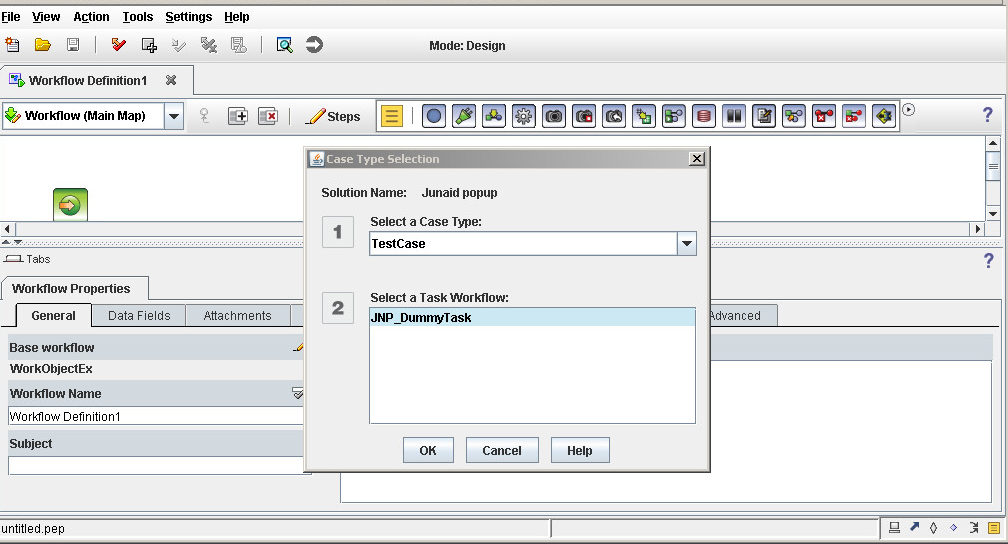
Reference: https://www-01.ibm.com/support/docview.wss?uid=ibm10718327