By default P8 Server Logs like trace and error file(s) size is 100MB and maximum of 5 backup files are created. The question is how we configuring logs size in IBM FileNet being overwritten when attempting to capture an intermittent problem.
Environment:
- IBM Content Platform Engine (CPE) 5.2.x / 5.5.x
- IBM WebSphere Application Server (WAS) 7.0.x / 8.5.x / 9.0.x
Solution:
By default the CPE uses a RollingFileAppender which creates a new log file once the current log reaches 100MB and default maximum number of log files is 5. Both the number and size of the log files can be changed by adding JVM arguments to the application server where Content Engine is deployed as follows:
- Logon to WebSphere Application Server (WAS) and Add the following JVMs according to the requirement:
-
- -DMaxRollingFileBackups=5 (o keep the log file to only 1 you would use the JVM argument to 0)
- -DMaxRollingFileSize=100MB (You can specify the value with the suffixes “KB”, “MB” or “GB”)
- After adding these two parameters in generic JVM arguments apply and save the changes.
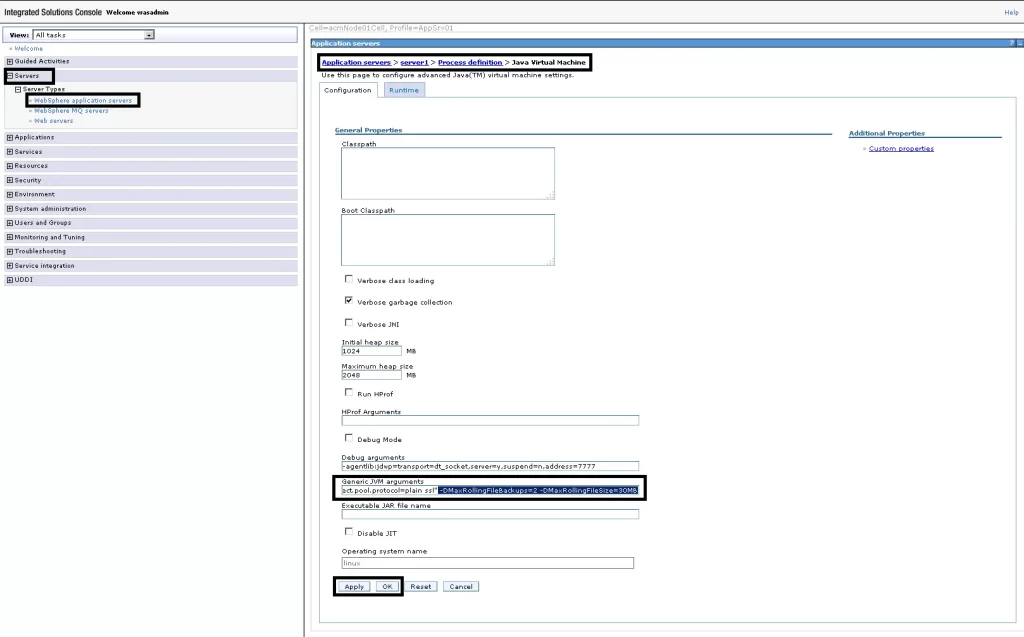
- Restart the Application Server where CPE is deployed.
- Afterwards, you will see p8_server_trace and p8_server_error logs size and number of backup files changed.
For more details, please refer to this IBM Tech Note https://www.ibm.com/support/pages/node/135571.