How to make comments required to capture a comment when a user chooses to process a work item with a particular response? For example, if a work item is Rejected or approved, you must enter a reason for its approval or rejection that will be part of the case history.
Environment:
- Case Manager 5.2.x / 5.3.x
- Content Platform Engine 5.2.x / 5.5.x
- Content Navigator 2.0.3.x / 3.0.x
- WebSphere Application Server 7.0.0.x / 8.5.5.x / 9.0.x
Solution:
Perform the following steps to make comments required on work details page accordingly:
- Edit the solution in IBM Case Manager Builder.
- Go to the pages section, edit the desired work details page.
- Show the hidden widgets section, drag a new script adaptor in this area, and rename it so you can remember the purpose.
- Wiring the incoming event to the Work Item Toolbar’s Send Work Item event as mentioned in the below diagram:
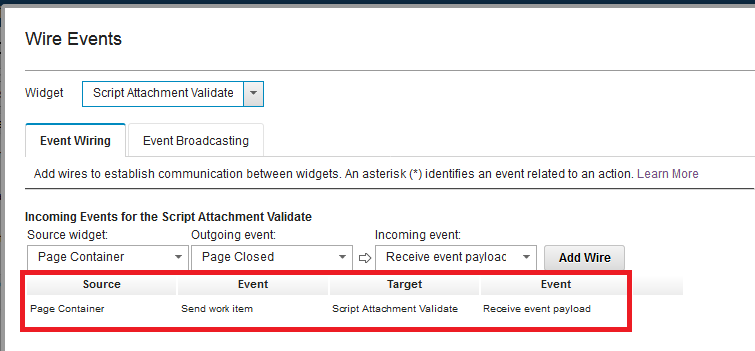
- Edit the settings of script adaptor and add the following code:
var coord = payload.coordination;
var workitemEdit = payload.workItemEditable;
var solution = this.solution;
var prefix = solution.getPrefix();
require([“icm/base/Constants”,”icm/model/properties/controller/ControllerManager”],
function(Constants, ControllerManager){
require([“dojo/_base/declare”, “dojo/_base/lang”, “icm/base/Constants”,”icm/dialog/addcommentdialog/AddCommentDialog”,”icm/action/case/CaseAction”],
function(declare, lang,Constants, AddCommentDialog, CaseAction) {
console.log(“Prompt add work item comment dialog throughscript adaptor.”);
payload.coordination.participate(‘COMMIT’, lang.hitch(this,function(context, complete, abort) {
var workitemEditable =payload.workItemEditable;
try {
var workFlowName = workitemEditable.getWorkflowName();
//console.log(“workFlowName:” + workFlowName);
var myStepName =workitemEditable.getStepName();
var myCase = workitemEditable.getCase();
var commentAdded = false;
console.log(“myCase: ” + myCase);
console.log(“coord: ” + coord);
/*
if(context[Constants.CoordContext.WKITEMRESPONSE] ===”Process Request”)
*/
// If you use this condition, than it will be prompt at once whatever the response button name on work details page.
if(context[Constants.CoordContext.WKITEMRESPONSE] !==”abc”)
{
var addCommentDialog = new AddCommentDialog({
artifactType : “WorkItem”,
artifactLabel : myStepName,
commentContext :Constants.CommentContext.WORK_ITEM_COMPLETE,
caseModel : myCase,
workItem :workitemEditable.icmWorkItem,
onClickClose : function() {
if (commentAdded) {
complete();
}
else {
alert (“You have to provide your remarks on this case please.”);
abort({silent:true});
}
AddCommentDialog.prototype.onClickClose.apply(this,arguments);
}
});
dojo.connect(addCommentDialog.commentContentPane, “afterAddComment”,lang.hitch(this,function() {
commentAdded = true;
}));
addCommentDialog.show();
}
else
{
complete();
}
//});
//};
}
catch (exception) {
alert(exception);
abort();
}
}))
})
});
return payload;
- Close the page, commit, and deploy the solution.
- Open the work details page again to test your customization.
- When a user clicks on particular response button, a new comments window will be appreard as described here:
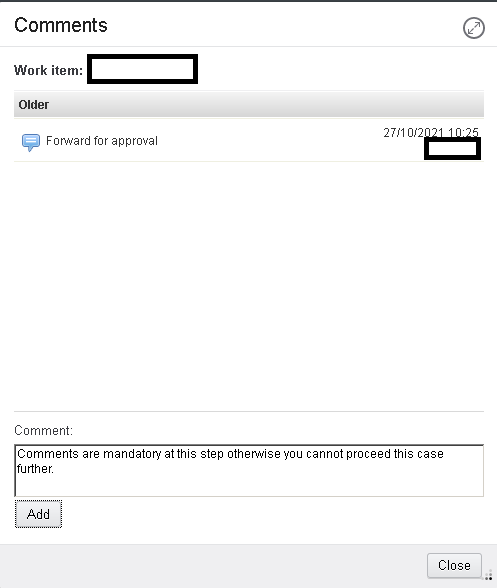
- If user clicks cancel on the prompt dialog, the event is not passed on and will remain on the page.
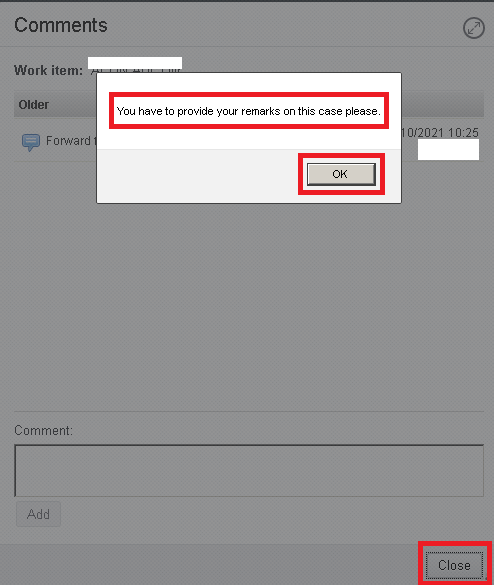
- If user enters a reason in comments section and click OK, the case will be forwarded and a new comment will be added to the case.
On this tech note you can find the further information about all the payloads and events: https://www.ibm.com/docs/en/case-manager/5.3.0?topic=packages-case-manager-javascript-icmaction-package
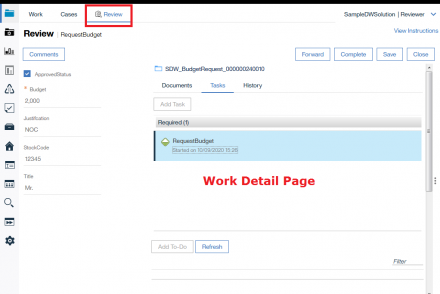
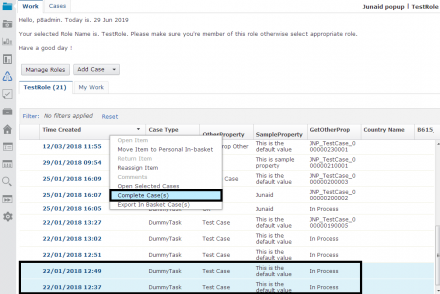
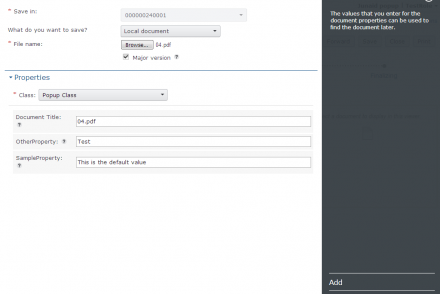
No Comments