When you try to deploy IBM Content Navigator (ICN) on a WebSphere Application Server (WAS), deployment fails. The deployment failure usually occurs with WebSphere Application Server 7, but can also occur with other versions also.
Exception generated like; Java.lang.Outofmemoryerror error in console window of IBM Content Navigator configuration and deployment tool. Perform the any one of followings:
- First way is to increase heap size of wsadmin jvm before deploying ibm content navigator.
Run the following command to increase heap size of jvm.
./wsadmin.sh -javaoption "-Xms1024m" -javaoption "-Xmx2048m"
Than try to deploy the content navigator, it will be deployed successfully.
2. The second is way is to edit wsadmin.sh script and increase the heap size of jvm like;
- Go to directory: /opt/WAS9/IBM/WebSphere/AppServer/bin/
- Edit the wsadmin.sh script.
- Increase the heap size.
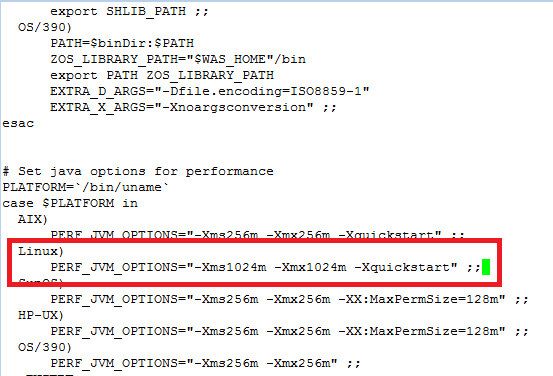
Problem will be solved for content navigator successful deployment. For more details please go through these tech notes
- https://www.ibm.com/mysupport/s/question/0D50z000062kUSC/how-can-i-increase-wsadmin-jvm-heapsize-to-resolve-javalangoutofmemoryerror-java-heap-space-issue?language=en_US
- https://www.ibm.com/support/pages/javalangoutofmemoryerror-error-message-when-deploying-ibm-content-navigator
- https://www.ibm.com/support/pages/resolving-out-memory-exceptions-when-deploying-ibm-content-navigator-websphere-application-server
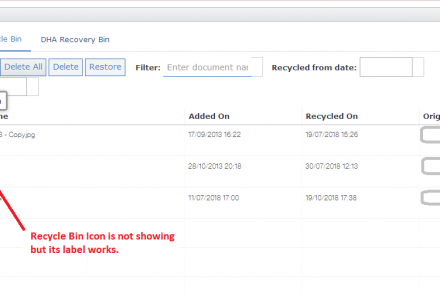
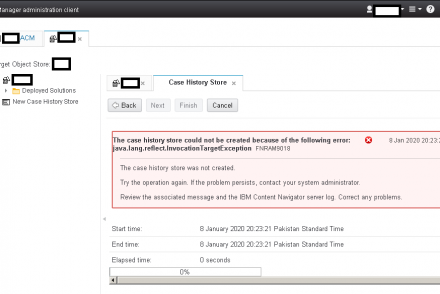
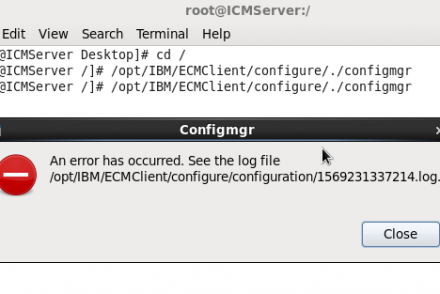
No Comments