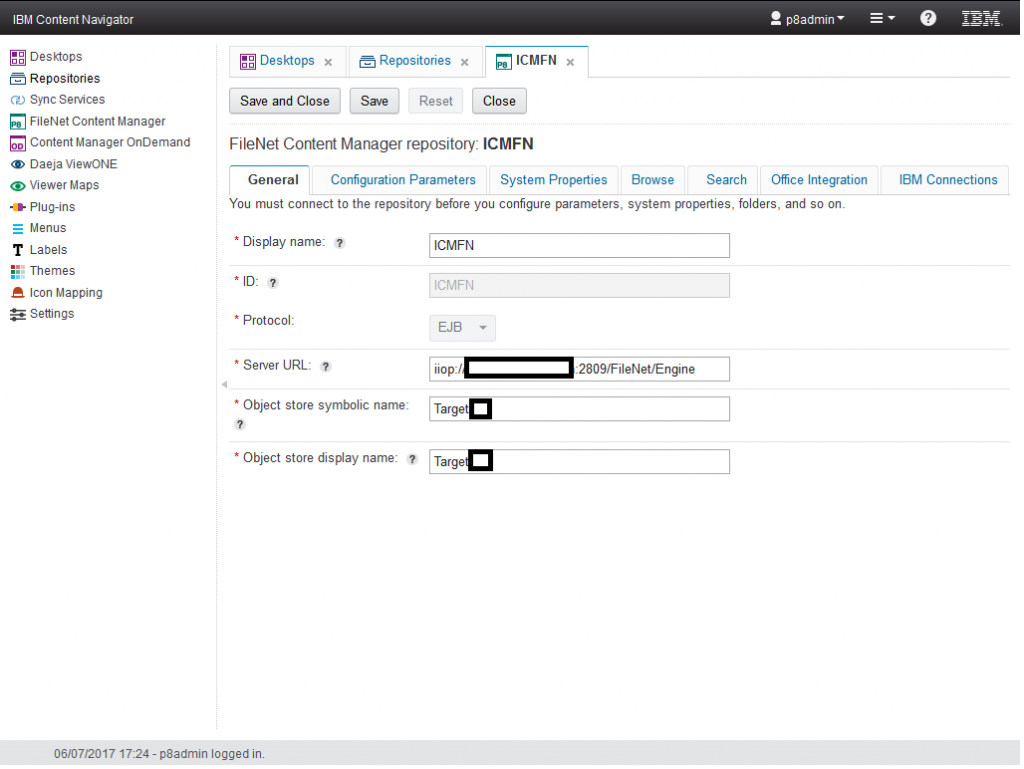After Installing or upgrading IBM Content Navigator 2.0.3 IF007, unable to create new repository using IBM Content Navigator admin desktop and it failed to connect. Error is the repository is not available which is attached below:
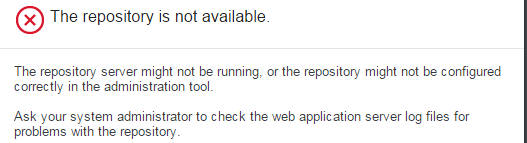
SystemOut.log file generated following error:
13/02/28 15:01:20:943 JST 0000001f SystemOut O CIWEB Error: p8admin @ servername.domain.com com.ibm.ecm.struts.actions.p8.P8LogonAction.executeAction()
com.filenet.api.exception.EngineRuntimeException:
FNRCA0031E: API_UNABLE_TO_USE_CONNECTION:
The URI for server communication cannot be determined from the connection object Class=com.filenet.apiimpl.core.ConnectionImpl
URI=iiop://tsv103376a:2809/FileNet/Engine Parameters={}.
at com.filenet.apiimpl.util.SessionLocator.getSession(SessionLocator.java:241)
at com.filenet.apiimpl.core.IndependentObjectImpl.getObject(IndependentObjectImpl.java:148)
at com.filenet.apiimpl.core.IndependentObjectImpl.refresh(IndependentObjectImpl.java:157)
at com.filenet.api.core.Factory$EntireNetwork.fetchInstance(Factory.java:359)
at com.ibm.ecm.struts.actions.p8.P8LogonAction.createP8Connection(P8LogonAction.java:256)
at com.ibm.ecm.struts.actions.p8.P8LogonAction.createP8Connection(P8LogonAction.java:136)
at com.ibm.ecm.struts.actions.p8.P8LogonAction.executeAction(P8LogonAction.java:100)
at com.ibm.ecm.struts.actions.p8.P8BaseAction.executeBaseAction(P8BaseAction.java:180)
at com.ibm.ecm.struts.actions.BaseAction.execute(BaseAction.java:176)
at org.apache.struts.action.RequestProcessor.processActionPerform(RequestProcessor.java:484)
at org.apache.struts.action.RequestProcessor.process(RequestProcessor.java:274)
at org.apache.struts.action.ActionServlet.process(ActionServlet.java:1482)
at com.ibm.ecm.struts.controller.ControllerServlet.process(ControllerServlet.java:239)
at org.apache.struts.action.ActionServlet.doPost(ActionServlet.java:525)
at javax.servlet.http.HttpServlet.service(HttpServlet.java:595)
at javax.servlet.http.HttpServlet.service(HttpServlet.java:668)
at com.ibm.ws.webcontainer.servlet.ServletWrapper.service(ServletWrapper.java:1224)
at com.ibm.ws.webcontainer.servlet.ServletWrapper.handleRequest(ServletWrapper.java:774)
at com.ibm.ws.webcontainer.servlet.ServletWrapper.handleRequest(ServletWrapper.java:456)
at com.ibm.ws.webcontainer.servlet.ServletWrapperImpl.handleRequest(ServletWrapperImpl.java:178)
at com.ibm.ws.webcontainer.filter.WebAppFilterChain.invokeTarget(WebAppFilterChain.java:136)
at com.ibm.ws.webcontainer.filter.WebAppFilterChain.doFilter(WebAppFilterChain.java:79)
at com.ibm.ws.webcontainer.filter.WebAppFilterManager.doFilter(WebAppFilterManager.java:928)
at com.ibm.ws.webcontainer.filter.WebAppFilterManager.invokeFilters(WebAppFilterManager.java:1025)
at com.ibm.ws.webcontainer.webapp.WebApp.handleRequest(WebApp.java:3751)
at com.ibm.ws.webcontainer.webapp.WebGroup.handleRequest(WebGroup.java:304)
at com.ibm.ws.webcontainer.WebContainer.handleRequest(WebContainer.java:962)
at com.ibm.ws.webcontainer.WSWebContainer.handleRequest(WSWebContainer.java:1662)
at com.ibm.ws.webcontainer.channel.WCChannelLink.ready(WCChannelLink.java:195)
at com.ibm.ws.http.channel.inbound.impl.HttpInboundLink.handleDiscrimination(HttpInboundLink.java:452)
at com.ibm.ws.http.channel.inbound.impl.HttpInboundLink.handleNewRequest(HttpInboundLink.java:511)
at com.ibm.ws.http.channel.inbound.impl.HttpInboundLink.processRequest(HttpInboundLink.java:305)
at com.ibm.ws.http.channel.inbound.impl.HttpICLReadCallback.complete(HttpICLReadCallback.java:83)
at com.ibm.ws.tcp.channel.impl.AioReadCompletionListener.futureCompleted(AioReadCompletionListener.java:165)
at com.ibm.io.async.AbstractAsyncFuture.invokeCallback(AbstractAsyncFuture.java:217)
at com.ibm.io.async.AsyncChannelFuture.fireCompletionActions(AsyncChannelFuture.java:161)
at com.ibm.io.async.AsyncFuture.completed(AsyncFuture.java:138)
at com.ibm.io.async.ResultHandler.complete(ResultHandler.java:204)
at com.ibm.io.async.ResultHandler.runEventProcessingLoop(ResultHandler.java:775)
at com.ibm.io.async.ResultHandler$2.run(ResultHandler.java:905)
at com.ibm.ws.util.ThreadPool$Worker.run(ThreadPool.java:1690)
Environment:
- FileNet Content Platform Engine 5.2.x
- Content Navigator 2.0.3.x
- WebSphere Application Server 8.5.5.x
Solution:
If you plan to run Content Platform Engine (CPE) and Content Navigator (ICN) in separate WebSphere Application Server profiles but on the same physical server, you must add a custom Java property to both WebSphere Application Server instances or profiles where CPE and ICN are deployed to resolve the repository is not available error. Perform the following steps:
- Open the administrative console of the WebSphere Application Server instance on which Content Platform Engine is deployed.
- Expand Application servers and click the server name on which Content Platform Engine runs. The default server name is Server1.
- Expand Java and process management and click Process definition > Java virtual machine > Custom properties.
- Click New.
- Enter the name of property com.ibm.websphere.orb.uniqueServerName and set its value to true.
- Save your settings and restart the application server.
- Repeat the entire procedure for the WebSphere Application Server on which IBM Content Navigator is deployed.
Once done, try to create a new repository in IBM Content Navigator admin desktop. Repository will be connected successfully as described here: