In ICM 5.2.x / 5.3.x, you can simply hide or disable response button using script adaptor without removing it permanently from ICM.
Following are the steps to achieve this requirement:
- Edit the Work Details page in ICM Builder.
- Add a new script adaptor and named it unique.
- Paste the following code:
var editable = payload.workItemEditable;
if (ecm.model.desktop.currentRole.name === “TestRole”) {var workItem = editable.icmWorkItem; var newResponses = workItem.responses.filter(function(response) { return response !== "Complete"; }); workItem.responses = newResponses;
}/* Note: Change Role Name and Response Name according to yours. */
- Edit Event Wiring. Select source widget Page Container and set its incoming wiring with Send Work Item as mentioned below:
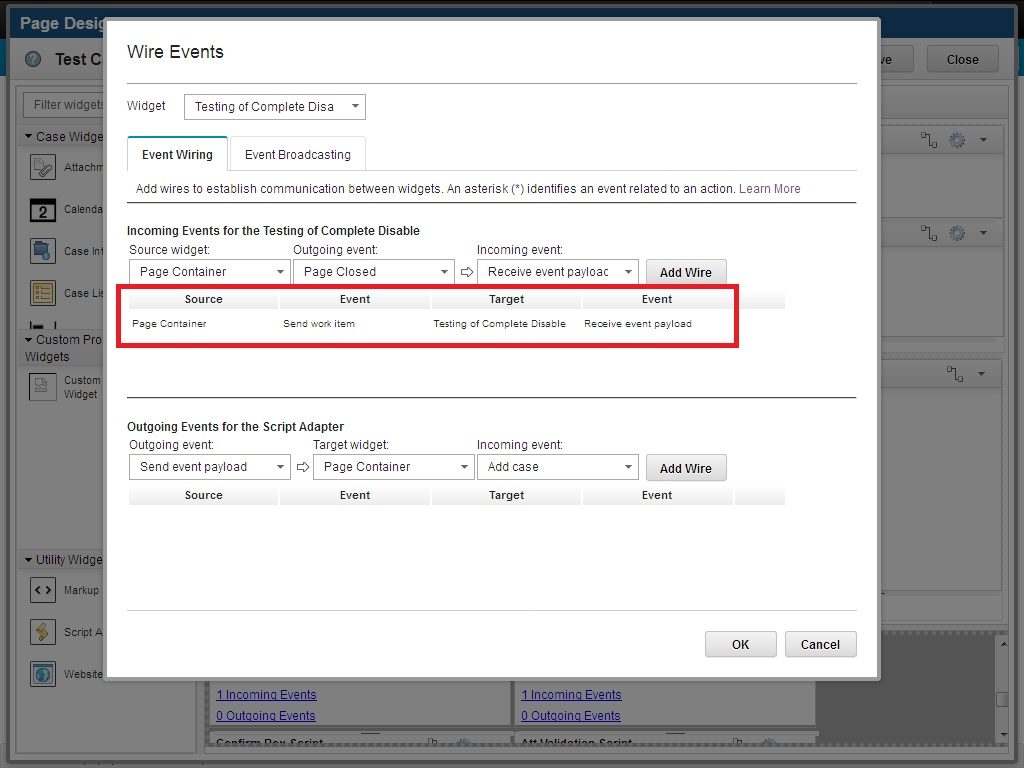
- Save, close and deploy Solution.
- Test the case where you disable response button disabled. It will be hide on that particular role.
Environment:
- WAS 7.0.0.23 / 8.5.5.x / 9.0.5.x
- ICM 5.2.x / 5.3.x.
- ICN 2.0.3.x / 3.0.7.x
Here is the DevlopersWork Post for details: https://www.ibm.com/developerworks/community/forums/html/topic?id=f650d667-b2a8-4c66-a38d-3ae58eceb9ba
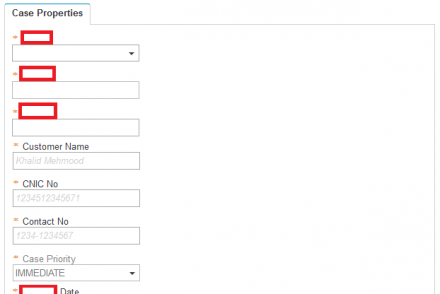
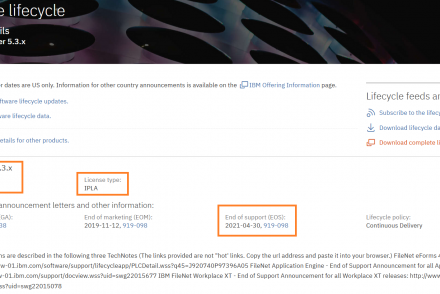
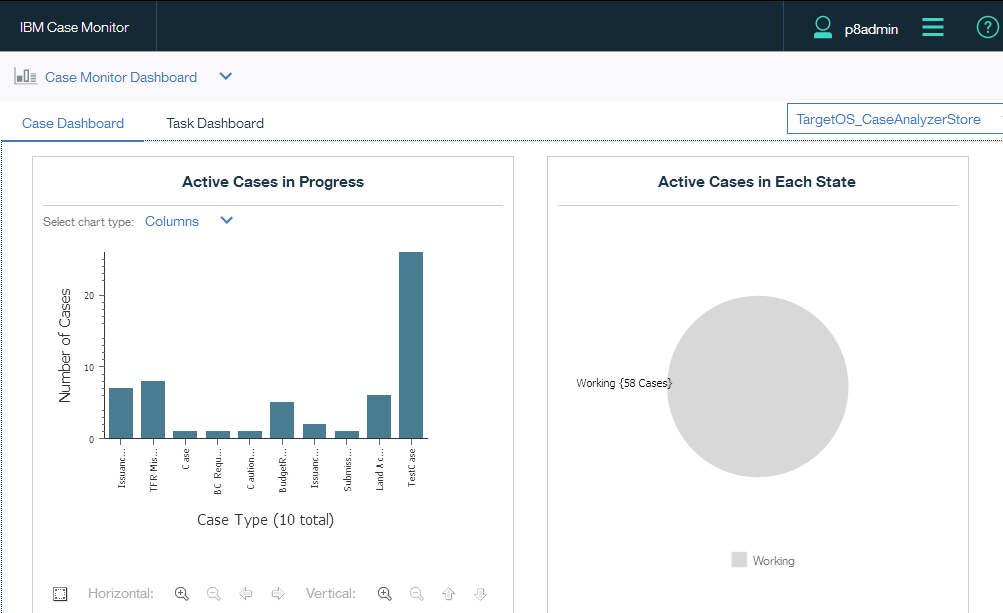
2 Comments
When a case goes into a user inbasket, anyone else trying to view that case can only open it in “View Only” mode. Is there a way to use a script adapter to allow making some of the buttons and properties in the “View Only” mode as read/write? In other words, the “Complete” button is disabled in “View Only”. What is the script code that will force the “Complete” button to be enabled?
Hi ARI,
User must be granted rights in ACCE or FEM to make the case editable for a single or multiple responses. Somehow, if you just want to enable complete button, you must use script adaptor to accomplish the requirement. There is one more option, to provide the complete case button in In-basket which is demonstrated here: http://iparagons.com/blog/2019/07/30/call-complete-from-in-basket-widget-in-ibm-case-manager-5-2-x-5-3-x/