Multi value property cannot be added / assigned into In-Baskets in IBM Case Manager (ICM) or Business Automation Workflow (BAW).
Problem:
While, developing and designing a solution in Case Builder, following problem has been identified or occurred:
- First of all, create a multi value property in properties section of Builder.
- Set its datatype either to string, float, integer, or data/time according to your requirement as described:
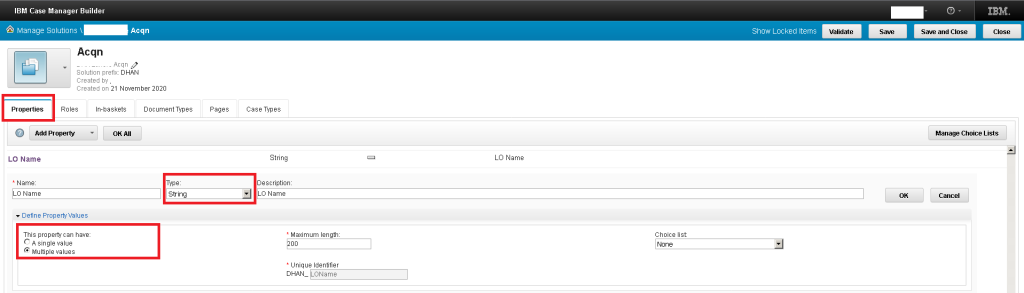
- Similarly, use this property in the workflow as per your requirements.
- When you’re going to add this multi value property to particular In-Basket, this property is not available to add because of its cardinality issue as mentioned here:
Environment:
- Case Manager 5.3.3.x
- Business Automation Workflow 19.0.0.x / 20.0.0.1
- Content Platform Engine 5.2.1.x / 5.5.x
- WebSphere Application Server 8.5.5.x / 9.0.5.x
Solution:
Multi values properteis cannot be added to in baskets either they are ordered or unordered list. Basically, the argument of this feature working in Case Manager 5.3.3.x is incorrect. Therefore, Case Manager 5.3.x did not have a federated in-basket which displays both FileNet P8 and BAW/BPM processes. However, it only displayed FileNet P8 process work items. Moreover, this is a feature gap that is still trying to address, and the plan is to available in a future release of BAW, potentially in the upcoming 20.0.0.2 release. Whereas, the workaround for this at the moment is:
- First of all, use Process Portal to work with BAW processes (/ProcessPortal).
- Secondly, in ICN use the Work Dashboard feature.
In addition, useful technote here which describes workarounds:
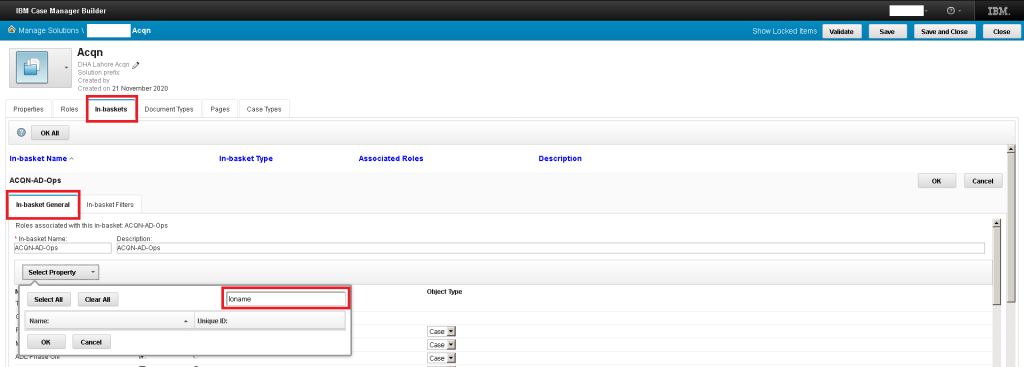
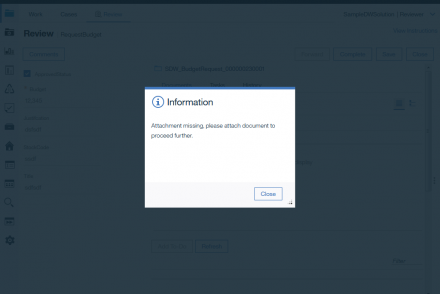
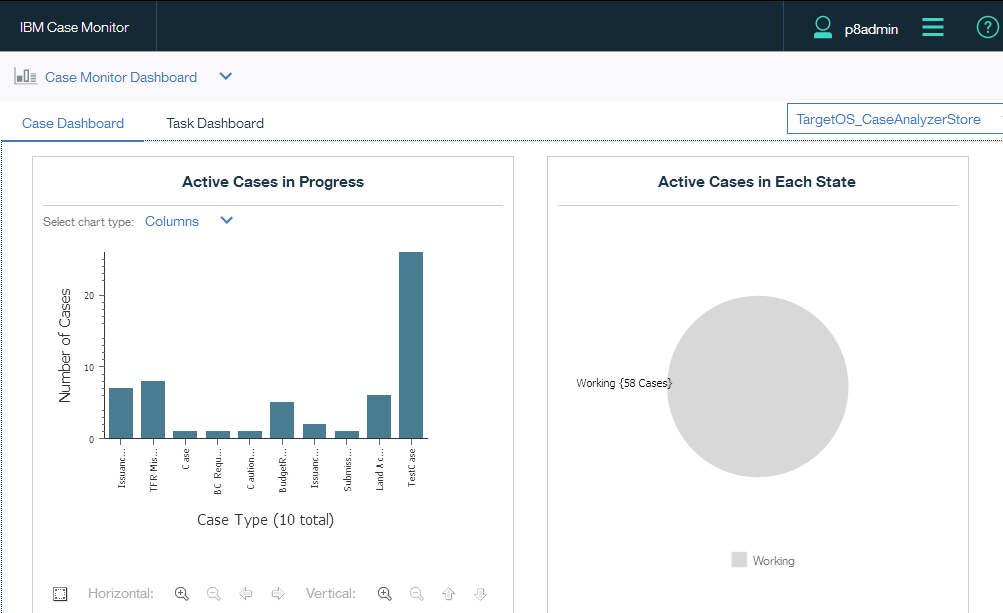
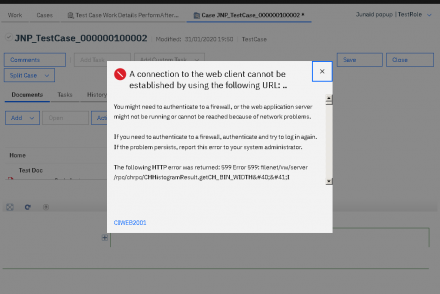
No Comments