Get content event Filenet can fetch information about the users how many time(s) they view particular document(s).
Following are the steps to achieve this:
- Logon to ACCE Console.
- Go to Target Object Store, Data Design, Document Class, and click on particular class where you want to enable document view audit log.
- Click on Audit Definition tab. Crate a new one, select Get Content Event from drop down and save and apply as mentioned below:
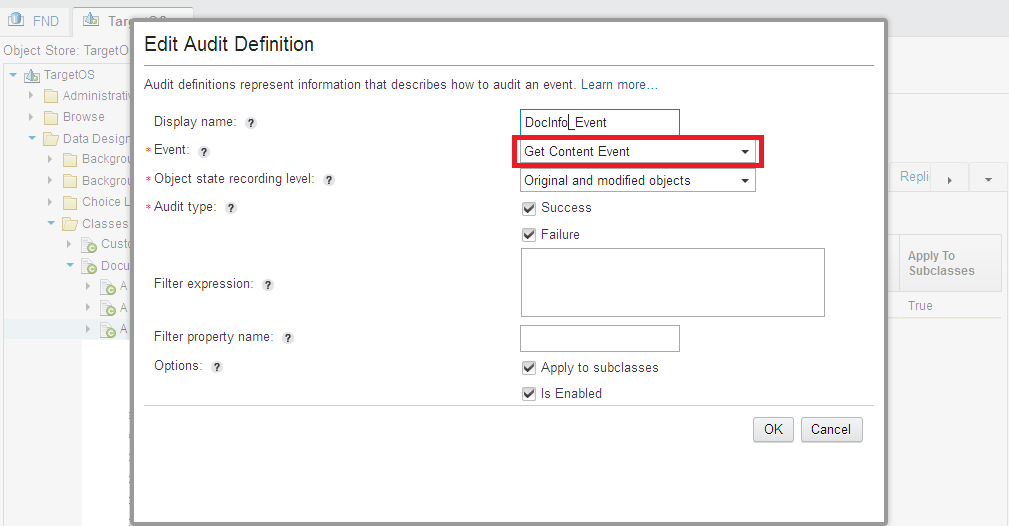
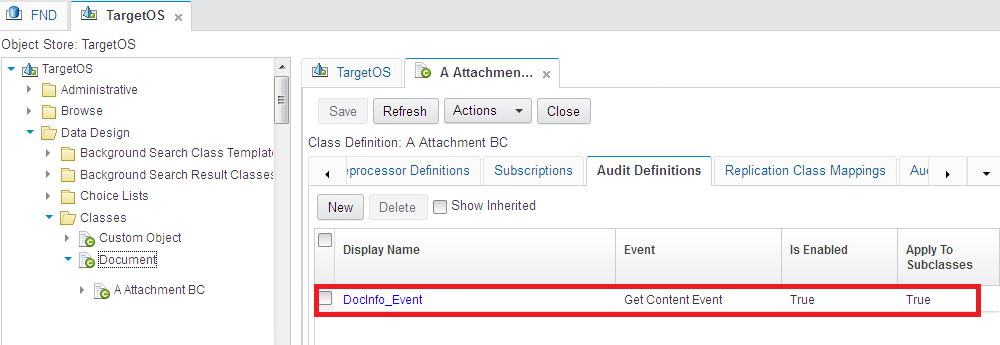
Now let suppose the user who has rights to view document on that particular document class and he or she viewed document in IBM Case manager Client like;
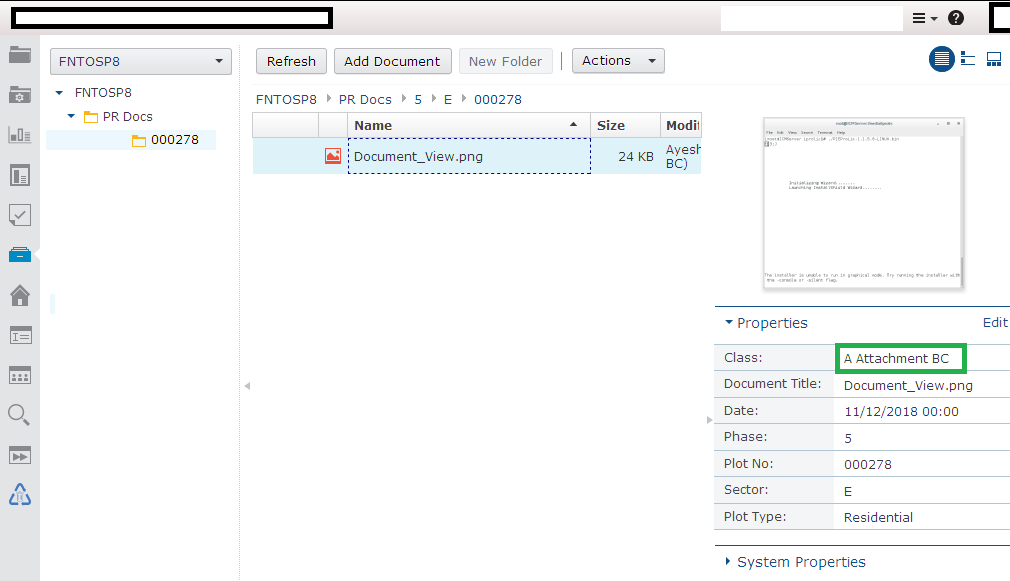
Once done, when user view the document as you enabled audit definition on document class information will be captured in EVENT table in Target Object Store schema. You can simply query and check the results by using the following:
SELECT DISTINCT e.modify_user,trunc(e.modify_date) modify_Date,d.u1708_documenttitle
FROM EVENT e, DOCVERSION d
WHERE e.source_object_id=d.object_id
AND TRUNC(e.modify_date)=(SELECT TO_CHAR(SYSDATE,’DD-MON-YY’) FROM DUAL)
ORDER BY modify_user ASC;
To examine the audit log, you will see the get content event filenet results by query in target os schema in database:
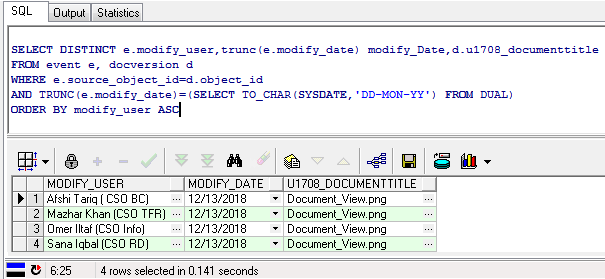
Furthermore, you can also create a search template to view audit log results.
- Create a search in the administration console: In the domain navigation pane, click the object store. In the object store navigation pane, click the Search folder.
- Refine your search criteria In the Simple Search tab: Select Event for the value of Select from table. ( i cannot find this) Select the columns and set other search options as needed.
- Click Search. The results are displayed on the Search Results tab.
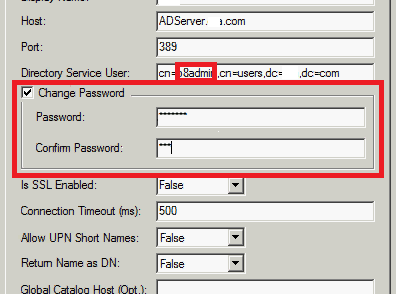
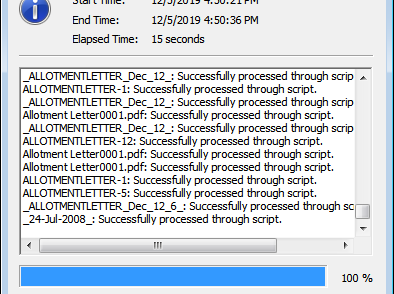
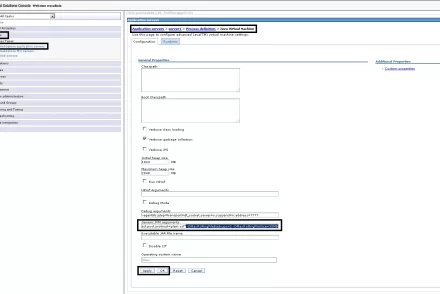
12 Comments
Dear Junaid Azam.
I saw your post on how to make a query to the “Event” table to get audit data about a document.
I would like to ask you about a question. From ACCE, you can see the properties and values by which a document was modified, when the “Update” event is being audited. What I can’t do is view that data from the Event table. Is there any way to obtain such information.?
I have also tried using the API and cannot get the data.
Thank you in advance for the help you can give me.
Best regards.
Atte. Cristian G. Creo
ccreo@grupolpa.com
Hi Cristian,
The example i quote in this post about every time an entry will be marked in events table when user will click on particular document class. As you see the query, it also joined with docversion table where u1708_documenttitle is property name. If you update values of properties of document class, they are also stored in the docversion table. You can refine the query to retrieve the results.
For more details, please review https://www.ibm.com/support/knowledgecenter/SSNW2F_5.5.0/com.ibm.p8.ce.admin.tasks.doc/p8pcc197.htm
Secondly, Let say, If you update property value from 123 to 456 than it will be updated to all of rows with new values.
In this query, d.u1708_documenttitle and d.u39e8_plotno are retrieved from docversion table. You have to modify the query to see the results accordingly.
select distinct e.modify_user,trunc(e.modify_date) modify_Date,
d.u39e8_plotno, d.u1708_documenttitle
from event e, docversion d
where e.source_object_id=d.object_id
order by modify_date desc
If not, please send an email to junaid.azam@iparagons.com with your requirement. Thank you.
hi Junaid
Get content method also counts the downloaded documents. Is there a way to check for only documents that are viewed and not downloaded. I am using ICN with FileNet and have specific requirement to count viewed documents.
Hi Ashish,
Right now, using this procedure there is no way to count them separately. You cannot distinguish from db if you apply any other event like checkout or deleted. I’ll investigate further and let you know about findings. But every time, if you view document, check-in, checkout, or even delete document, a new entry is stored in event table. You can filter using query by don’t apply DISTINCT option. Thank you.
Dear Junaid,
do we have any update on this? Is there a way to distinguish the downloaded documents?
Dear Junaid,
I Create the GET EVENT then i view the document from navigator but when i see in event table there is no entry under document title column please advice
Hi SADAT,
document title column is used in docversion table not event table. Please review or share your query. Here is the sample join which extract information from event and docversion tables:
Note: You just need to modify u1708_documenttitle according to yours.
SELECT distinct e.modify_user,trunc(e.modify_date) modify_Date,d.u1708_documenttitle
FROM EVENT e, DOCVERSION d
WHERE e.source_object_id=d.object_id
AND TRUNC(e.modify_date)= ’25-Aug-20′
ORDER BY modify_user ASC;
Hi Junaid,
I have a question also. Is it possible to log how many times a document was printed? Is there an event that can do this?
thank you
Hi Maria,
I’ll let you know the findings.
Hi Maria,
It not possible to get information about how many a document was printed. I’ve also confirmed from IBM but no option right now. This information is not stored and monitored at back-end. Thank you.
Hello Junaid,
I found that the event are getting logged multiple times. e.g. a user has only viewed the document once but the event is getting logged multiple times in the audit table. Did you face a similar challenge ?
How did you fix it ?
Hi, Yes, you’re right. multiple entried found when you query the content from database. Basically, in IBM FileNet at the same time other events are also triggered which cause multiple entries in the table(s). That is why i have used to truncate sysdate to get the latest one as per requirement. We can investgate to IBM support team to alter this operation at database if they are supported.
However, i will check it again to get the single row against one record instead of multiple line and get back to you. Thank you.