How do one can add entitlements to the IBM Daeja ViewONE V4.1 and later, that is integrated in IBM Content Navigator, IBM FileNet Workplace XT, or IBM Production Imaging Edition?
Basically an integrated version of the IBM Daeja ViewONE (Pro / Virtual) is installed with a predefined set of entitlements. Certain features, such as the ability to permanently redact documents, might not be enabled. You can manually add entitlements to use these additional features especially to view MS Office documents.
Here is the problem description while opening MS Office documents in Daeja ViewOne:
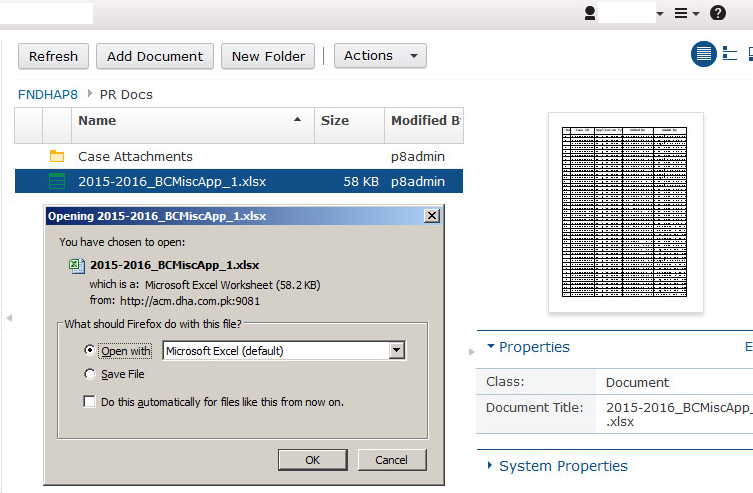
To resolve above mentioned problem, perform the following steps:
You need to add entitlements to IBM Daeja ViewONE Professional Edition and IBM Daeja ViewONE Virtual Edition by using the IBM Daeja ViewONE Entitlement tool.
The additional entitlements available for the IBM Daeja ViewONE Professional Edition are:
- IBM Daeja ViewONE Professional Permanent Redaction Server Module
- IBM Daeja ViewONE Professional Module for Microsoft Office
To download entitlements from Fix Central:
- Log in to Fix Central.
- From the Product Group list, select Enterprise Content Manager.
- From the Select from Enterprise Content Manager list, select any IBM Daeja ViewONE edition.
- From the Installed Version list, select All.
- From the Platform list, select All and then click Continue.
- Select Browse for fixes and click Continue.
- On the Select fixes page, select DaejaViewONEEntitlementTool and click Continue to download the software.
- You can download DaejaViewONEEntitlementTool jar files from here.
Note: Please make sure You must be using IBM Content Navigator, V2.0.3 or later.
Before adding entitlements, backup the following configuration files, which are updated when you add entitlements to the IBM Daeja ViewONE viewer.
- IBM Content Navigator
<navigator_install_path>\configure\explodedformat\navigator\applets\iviewpro\FnJavaV1Files\lic.v1
<navigator_install_path>\configure\explodedformat\navigator\WEB-INF\lic-server.v1
<navigator_install_path>\configure\explodedformat\navigator\WEB-INF\lic-server-virtual.v1 - IBM FileNet Application Engine
<workplace_install_path>\FileNet\AE\Workplace\FnJavaV1Files\lic.v1
- IBM FileNet Workplace XT
<workplaceXT_install_path>\FileNet\WebClient\WorkplaceXT\FnJavaV1Files\lic.v1
- IBM Production Imaging Edition
<pie_install_path>\FileNet\WebClient\WorkplaceXT\iviewpro\FnJavaV1Files\lic.v1
<pie_install_path>\FileNet\WebClient\WorkplaceXT\WEB-INF\lic-server.v1
Add entitlements
- Create a new directory and copy the daeja_viewone_entitlement.jar file to this directory.
- In a command shell, change to the created directory and run the IBM Daeja ViewONE Entitlement tool on each configuration file by using the following command syntax. The full commands for each entitlement are shown later.
java -jar daeja_viewone_entitlement.jar in=<navigator_install_path>\configure\explodedformat\navigator\applets\iviewpro\FnJavaV1Files\lic.v1 entitlement=office -force
java -jar daeja_viewone_entitlement.jar in=<navigator_install_path>\configure\explodedformat\navigator\WEB-INF\lic-server.v1 entitlement=office -force
java -jar daeja_viewone_entitlement.jar in=<navigator_install_path>\configure\explodedformat\navigator\WEB-INF\lic-server-virtual.v1 entitlement=redaction -force
The IBM Daeja ViewONE Entitlement tool updates the configuration files with the entitlements.
Once done, Restart WAS, clear cache, and open MS office documents again in ICN, documents will be shown in IBM Daeja ViewOne like this;
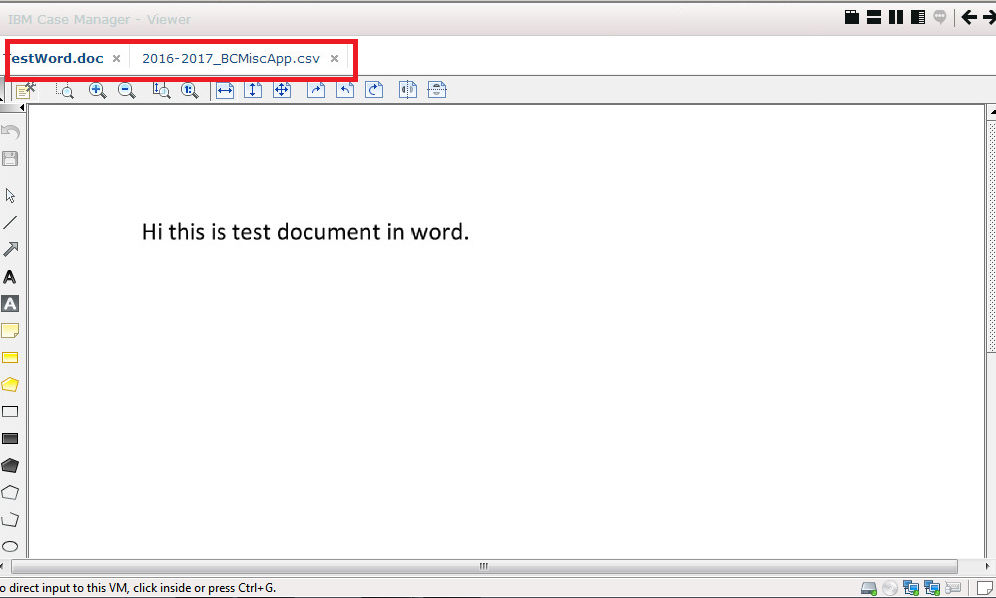
For further details, please go to following links:
- https://www-01.ibm.com/support/docview.wss?uid=swg21686784
- ftp://170.225.15.107/ecc/sar/CMA/OSA/05088/1/DAEJA_VIEWONE_ENTITLEMENT_1.0.2_Readme.htm
No Comments